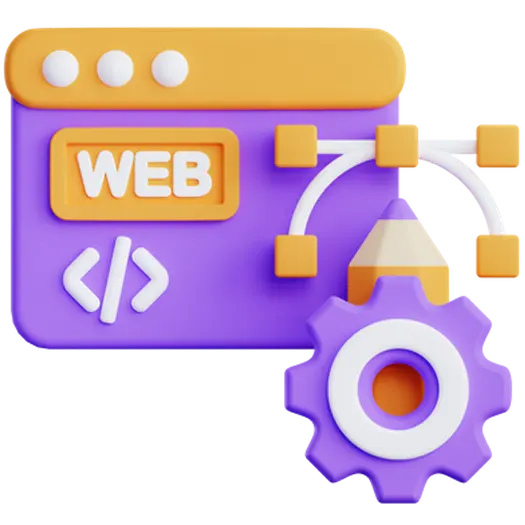Tailwind CSS: Is It Right for Your Next Project? Pros & Cons
CSS frameworks can significantly speed up web development, but choosing the right one is crucial. Tailwind CSS, a utility-first CSS framework, has gained considerable popularity. This article explores the advantages and disadvantages of using Tailwind CSS, helping you determine if it’s the right choice for your next project.
Table of Contents
- What is Tailwind CSS?
- The Pros of Using Tailwind CSS
- The Cons of Using Tailwind CSS
- When To Use (and Not Use) Tailwind CSS
- Frequently Asked Questions (FAQ)
- Conclusion
What is Tailwind CSS?
Tailwind CSS is a utility-first CSS framework. Unlike traditional CSS frameworks like Bootstrap or Foundation that provide pre-built components, Tailwind provides a set of low-level utility classes that you can compose to build custom designs directly in your HTML. This approach allows for greater flexibility and customization, but requires a different way of thinking about styling.
The Pros of Using Tailwind CSS
Rapid Development
Tailwind CSS can significantly accelerate the development process. By providing a comprehensive set of utility classes, developers can quickly prototype and build interfaces without writing custom CSS from scratch. This is especially beneficial for projects with tight deadlines.
Complete Customization
One of the biggest advantages of Tailwind CSS is its unparalleled customization. You have complete control over the look and feel of your website. Unlike component-based frameworks, Tailwind doesn’t force you into a particular design aesthetic. You can tailor the framework to perfectly match your brand’s identity.
Improved Performance
Tailwind CSS can contribute to better website performance. Because you’re using only the utility classes you need, the resulting CSS file size is often smaller compared to using a full-fledged component library. Tailwind also offers features like tree-shaking to remove unused CSS during the build process, further optimizing performance.
Design Consistency
Using Tailwind CSS encourages design consistency across your project. By relying on a pre-defined set of utility classes and a configuration file that defines your design tokens (colors, fonts, spacing, etc.), you can ensure that elements are styled uniformly throughout your website.
The Cons of Using Tailwind CSS
Initial Learning Curve
While Tailwind CSS simplifies many aspects of CSS development, it does have an initial learning curve. Developers need to familiarize themselves with the extensive set of utility classes and the framework’s configuration options. The utility-first approach can feel unfamiliar at first, especially for those accustomed to writing traditional CSS.
HTML Bloat
One common criticism of Tailwind CSS is that it can lead to HTML bloat. Because you’re applying numerous utility classes directly in your HTML, your code can become verbose and harder to read, especially for complex components. Strategies like component extraction and using templating languages can help mitigate this issue.
Level of Abstraction
While Tailwind offers excellent customization, the utility-first approach means that you’re working at a lower level of abstraction compared to component-based frameworks. This can sometimes require more effort to achieve certain effects or implement complex designs. You need to really understand the underlying CSS properties to effectively use the framework.
When To Use (and Not Use) Tailwind CSS
Tailwind CSS is a great choice for:
- Projects requiring a high degree of customization.
- Teams comfortable with writing CSS and eager to optimize performance.
- Projects where design consistency is critical.
Tailwind CSS might *not* be the best choice for:
- Very small or simple projects where the overhead of setting up and learning the framework outweighs the benefits.
- Teams unfamiliar with CSS fundamentals.
- Projects with strict reliance on pre-built, highly specific UI components.
Frequently Asked Questions (FAQ)
Here are some frequently asked questions about Tailwind CSS:
- Q: Is Tailwind CSS difficult to learn?
- A: It has an initial learning curve, especially if you’re new to CSS. However, the extensive documentation and supportive community make it easier to master. Once you understand the utility-first approach, you’ll find it quite efficient.
- Q: Does Tailwind CSS affect website performance?
- A: Tailwind CSS can actually improve website performance by allowing you to use only the CSS you need and providing tree-shaking capabilities. However, improperly configured, it can be slower than a minimal, hand-written CSS file.
- Q: Can I use Tailwind CSS with other CSS frameworks?
- A: While technically possible, it’s generally not recommended. Tailwind CSS is designed to be used as a standalone framework. Mixing it with other frameworks can lead to conflicts and make your codebase more complex.
- Q: How does Tailwind handle responsiveness?
- A: Tailwind CSS provides responsive modifiers (e.g., `md:`, `lg:`, `xl:`) that allow you to easily apply different styles based on screen size. This makes it simple to create responsive designs directly within your HTML.
Conclusion
Tailwind CSS offers a powerful and flexible approach to web development. While it has some drawbacks, such as the initial learning curve and potential for HTML bloat, its benefits in terms of customization, performance, and design consistency often outweigh the challenges. Ultimately, the decision of whether or not to use Tailwind CSS depends on the specific requirements of your project and the skills of your development team. Remember, as we at Doterb believe, “Digital transformation is not an option, it’s a necessity to stay relevant.” Choosing the right tools, like CSS frameworks, plays a key role in that transformation.
If your business needs an efficient website or digital system, contact the Doterb team today. We can help you navigate the complexities of web development and choose the right technologies for your specific needs.