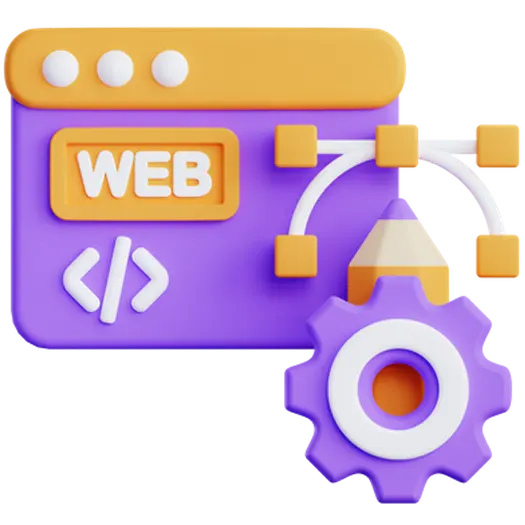Lazy Loading Images and Components in React: Boost Performance and User Experience
In today’s fast-paced digital landscape, website performance is paramount. Users expect immediate gratification, and slow loading times can lead to frustration and abandonment. One powerful technique for optimizing React applications is lazy loading. This article delves into the concepts of lazy loading images and components, demonstrating how to implement them effectively to enhance your application’s performance and user experience.
Table of Contents
- What is Lazy Loading?
- Why Lazy Load in React?
- Lazy Loading Images
- Lazy Loading Components
- Best Practices for Lazy Loading
- Frequently Asked Questions (FAQ)
- Conclusion
What is Lazy Loading?
Lazy loading is an optimization technique where resources (images, components, scripts, etc.) are loaded only when they are needed, typically when they are about to become visible in the user’s viewport. Instead of loading everything upfront, which can significantly impact initial load time, lazy loading prioritizes loading only what the user currently sees.
Why Lazy Load in React?
React applications, especially those with numerous components and high-resolution images, can suffer from performance bottlenecks. Lazy loading offers several key advantages:
- Improved Initial Load Time: By deferring the loading of non-essential resources, the initial page load is significantly faster.
- Reduced Bandwidth Consumption: Only the necessary resources are loaded, saving bandwidth for both the user and the server.
- Enhanced User Experience: Faster loading times translate to a smoother and more responsive user experience, leading to increased engagement.
- Better Resource Utilization: Resources are allocated more efficiently, preventing unnecessary CPU and memory usage.
Lazy Loading Images
Images are often a major contributor to website bloat. Lazy loading images is a simple and effective way to improve performance.
Using the Intersection Observer API
The Intersection Observer API is a modern browser API that allows you to efficiently detect when an element enters or exits the viewport. Here’s a basic example of how to use it to lazy load images in React:
import React, { useRef, useEffect, useState } from 'react';
function LazyImage({ src, alt }) {
const [isLoaded, setIsLoaded] = useState(false);
const imageRef = useRef(null);
useEffect(() => {
const observer = new IntersectionObserver(
(entries) => {
entries.forEach((entry) => {
if (entry.isIntersecting) {
const img = imageRef.current;
img.src = src;
observer.unobserve(img); // Stop observing after loading
setIsLoaded(true);
}
});
}
);
if (imageRef.current) {
observer.observe(imageRef.current);
}
return () => {
if (imageRef.current) {
observer.unobserve(imageRef.current);
}
};
}, [src]);
return (
<img
ref={imageRef}
alt={alt}
style={{ opacity: isLoaded ? 1 : 0, transition: 'opacity 0.5s' }}
// Optional: Add a placeholder or low-resolution image initially
src="placeholder.jpg"
/>
);
}
export default LazyImage;
Explanation:
- We use the `IntersectionObserver` to monitor when the image element enters the viewport.
- When the image is in view, we set the `src` attribute, triggering the image load.
- We use a `placeholder.jpg` as a temporary image, improving the visual experience during loading. Consider using a very small, base64 encoded image for even faster initial rendering.
- The `isLoaded` state variable controls the opacity, creating a fade-in effect when the image loads.
Lazy Loading Components
Lazy loading components is particularly useful for large applications with multiple routes or sections. It allows you to only load the code for a specific component when that component is actually needed.
Using React.lazy and Suspense
React provides built-in support for lazy loading components using `React.lazy` and `React.Suspense`. This approach is simple and effective for code splitting at the component level.
import React, { lazy, Suspense } from 'react';
const MyComponent = lazy(() => import('./MyComponent'));
function App() {
return (
<Suspense fallback={<div>Loading...</div>}>
<MyComponent />
</Suspense>
);
}
export default App;
Explanation:
- `React.lazy(() => import(‘./MyComponent’))` dynamically imports the `MyComponent` module. This code is only loaded when `MyComponent` is rendered.
- `React.Suspense` is used to wrap the lazy-loaded component. The `fallback` prop specifies what to render while the component is loading. This could be a loading spinner or a simple message.
- The module `./MyComponent` should be in its own file for `import()` to work correctly.
Best Practices for Lazy Loading
- Prioritize above-the-fold content: Ensure that critical content visible on the initial page load is not lazy-loaded.
- Use placeholders: Provide placeholders or low-resolution images to prevent layout shifts while images are loading.
- Monitor performance: Use browser developer tools to track loading times and identify areas for further optimization.
- Test on different devices and network conditions: Ensure that lazy loading works effectively across various devices and network speeds.
- Consider server-side rendering (SSR): For SEO and initial load performance, consider using SSR in conjunction with lazy loading.
Frequently Asked Questions (FAQ)
- Q: Is lazy loading good for SEO?
- A: Yes, lazy loading can improve SEO by reducing initial page load time, a key ranking factor. Ensure that search engine crawlers can still access the lazy-loaded content.
- Q: Can I use lazy loading with all types of images?
- A: Yes, lazy loading can be applied to all types of images, including JPG, PNG, and WebP. Choosing optimized image formats further enhances performance.
- Q: What if the user disables JavaScript? Will lazy loading still work?
- A: No, lazy loading techniques relying on JavaScript, such as the Intersection Observer API or React.lazy, will not function if JavaScript is disabled. Consider using the native HTML `loading=”lazy”` attribute as a fallback (although browser support varies). It’s important to implement a fallback mechanism to ensure that all content is accessible.
- Q: Should I lazy load everything on my site?
- A: Not necessarily. Focus on lazy loading content that is not immediately visible on the initial page load. Loading critical, above-the-fold content should be prioritized for the fastest possible perceived performance.
Conclusion
Lazy loading is a valuable technique for optimizing React applications and improving user experience. By deferring the loading of non-critical resources, you can significantly reduce initial load time, conserve bandwidth, and enhance overall performance. Whether you’re working with images or components, understanding and implementing lazy loading can make a substantial difference in the success of your web applications. “Efficient systems are born from collaboration between strategy and technology.”
If your business needs an efficient website or digital system, contact the Doterb team today. We can help you leverage the latest technologies and best practices to optimize your online presence and achieve your business goals.