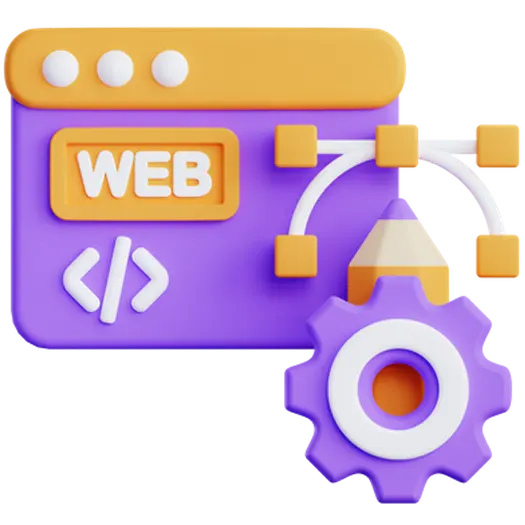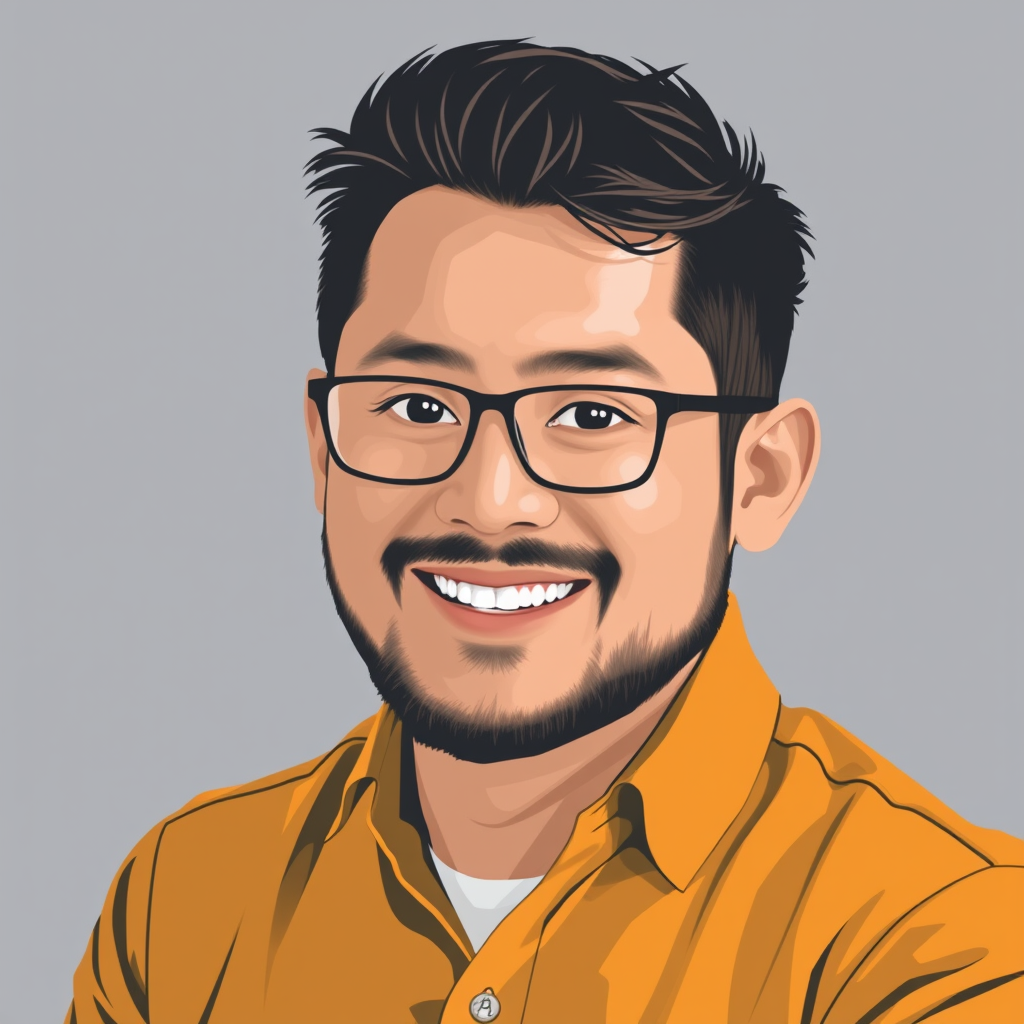
How to Write Effective End-to-End Tests with Cypress
End-to-end (E2E) testing is crucial for ensuring your web applications function correctly from the user’s perspective. Cypress is a popular and powerful JavaScript end-to-end testing framework that simplifies the process of writing and running these tests. This article will guide you through writing effective E2E tests with Cypress, helping you build more robust and reliable web applications.
Table of Contents
- What is Cypress?
- Setting Up Cypress
- Writing Your First Test
- Best Practices for Effective E2E Tests
- Advanced Cypress Techniques
- Frequently Asked Questions (FAQ)
- Conclusion
What is Cypress?
Cypress is a next-generation front-end testing tool built for the modern web. Unlike traditional testing frameworks, Cypress runs directly in the browser, allowing for real-time reloads, debugging, and consistent results. It offers a developer-friendly API and provides detailed error messages, making it easier to write and maintain E2E tests.
Setting Up Cypress
Before you can start writing tests, you need to install Cypress. Here’s a quick guide:
- Install Node.js: Make sure you have Node.js installed on your machine.
-
Create a new project or navigate to an existing one:
mkdir my-project && cd my-project -
Initialize npm:
npm init -y -
Install Cypress:
npm install cypress --save-dev
Once installed, you can open the Cypress Test Runner by running: npx cypress open
Writing Your First Test
Let’s write a simple test that visits a website and asserts that it contains specific text.
- Create a new file in the
cypress/e2edirectory (e.g.,example.cy.js). - Add the following code:
describe('My First Test', () => {
it('Visits the Doterb website and checks the title', () => {
cy.visit('https://doterb.com')
cy.title().should('include', 'Doterb')
})
})
This test visits the Doterb website and verifies that the page title includes “Doterb”. Run this test in the Cypress Test Runner to see it in action.
Best Practices for Effective E2E Tests
Writing effective E2E tests requires more than just writing code. Here are some best practices to follow:
Idempotency is Key
Ensure your tests are idempotent, meaning they can be run multiple times without affecting each other or the state of your application. Avoid relying on specific data that might change between test runs. Clean up or reset data after each test, or create test-specific data.
Choosing the Right Selectors
Selecting elements in your tests is crucial. Avoid using brittle selectors like CSS classes or IDs that are likely to change. Instead, prefer using:
-
data-*attributes: Add custom data attributes to your elements (e.g.,data-cy="submit-button"). These are specifically for testing and less likely to change during development. - Accessibility attributes (ARIA): Use ARIA roles and labels to target elements, promoting accessibility and testability.
Handling Asynchronous Behavior
Web applications are often asynchronous, meaning elements may not be immediately available when the page loads. Cypress provides built-in retries and timeouts to handle this. Use cy.get() with appropriate timeouts to wait for elements to appear before interacting with them.
Managing Test Data
Managing test data is essential for reliable tests. Consider these approaches:
- Use a test database: Create a separate database specifically for testing purposes.
- Seed data: Populate the database with predefined data before running tests.
- API calls: Use API calls to create and manage data during test execution.
Advanced Cypress Techniques
Cypress offers advanced features to handle complex testing scenarios.
Stubbing Network Requests
Stubbing allows you to control the responses from your application’s backend, isolating the front-end for testing. Use cy.intercept() to intercept network requests and return mocked responses.
Creating Custom Commands
Custom commands allow you to encapsulate repetitive tasks into reusable functions, making your tests more readable and maintainable. Create custom commands using Cypress.Commands.add() in the cypress/support/commands.js file.
Frequently Asked Questions (FAQ)
- Q: What are the advantages of using Cypress over Selenium?
- A: Cypress runs directly in the browser, providing faster execution, better debugging tools, and real-time reloads. It also offers a more developer-friendly API compared to Selenium.
- Q: How do I handle authentication in Cypress tests?
- A: You can handle authentication by using
cy.request()to make a login request and store the authentication token in a cookie or local storage. Then, usecy.setCookie()orcy.setLocalStorage()to set the token for subsequent requests. - Q: How can I run Cypress tests in CI/CD?
- A: Cypress provides a command-line interface (CLI) that can be easily integrated into CI/CD pipelines. Use commands like
cypress runorcypress verifyto run your tests and generate reports. - Q: Can I use Cypress to test APIs directly?
- A: While Cypress is primarily designed for end-to-end testing within the browser, you *can* use `cy.request()` to make API calls. However, dedicated API testing tools like Postman or Rest-Assured may be more suitable for comprehensive API testing.
Conclusion
Writing effective end-to-end tests with Cypress is essential for building high-quality web applications. By following these best practices and utilizing the advanced features of Cypress, you can create robust and reliable tests that ensure your application functions correctly and delivers a great user experience. Remember, “Technology helps businesses grow faster and smarter.” Investing in quality assurance through tools like Cypress directly contributes to this growth.
If your business needs an efficient website or digital system, contact the Doterb team today. We can help you implement Cypress testing and build a more reliable and scalable application.