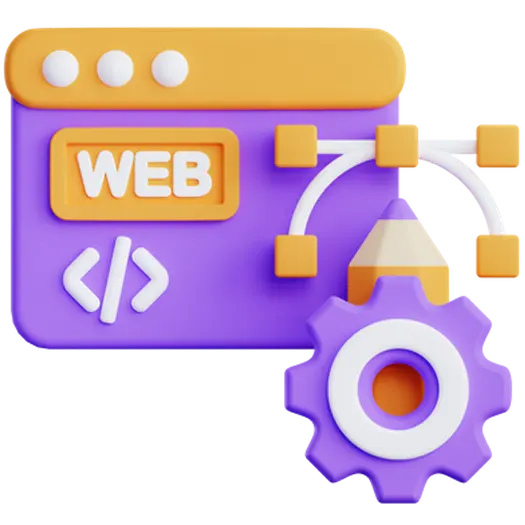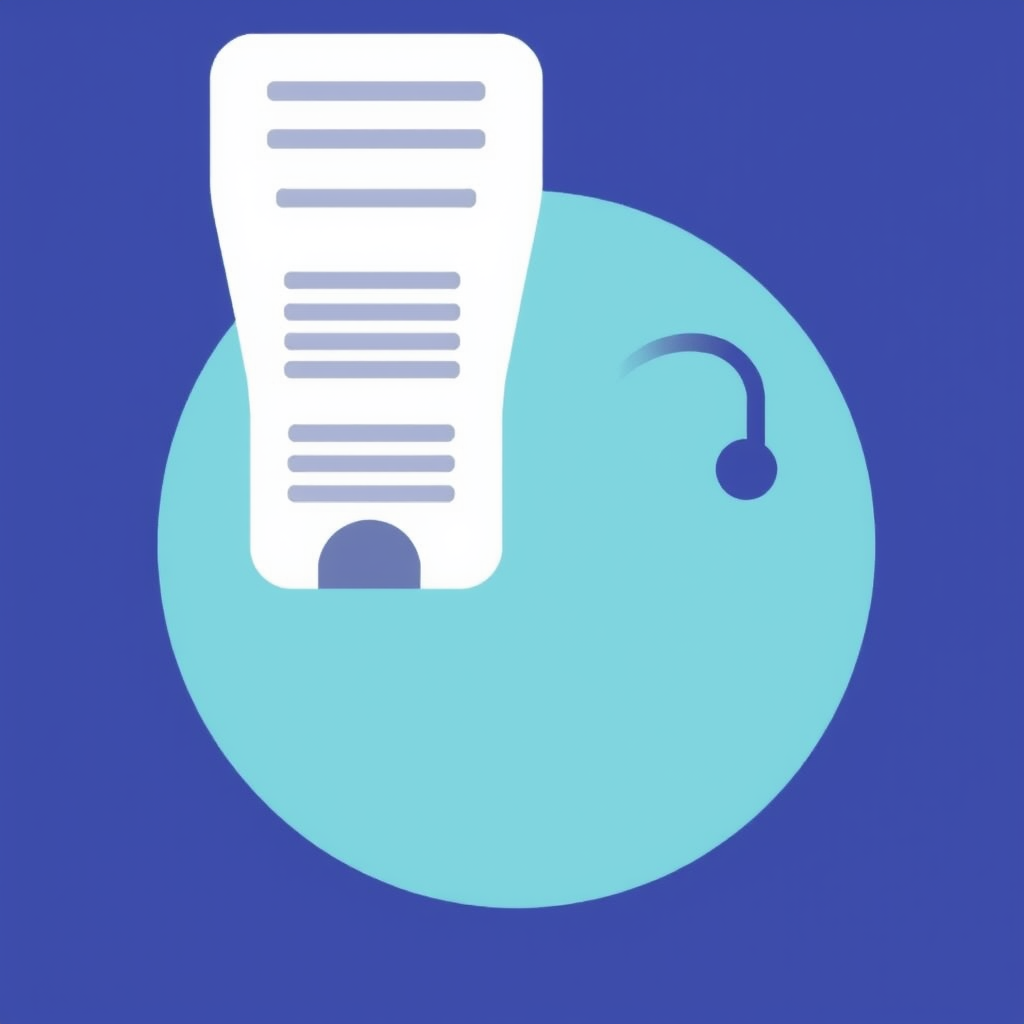
How an Online Ticketing System Helps Customer Support
In today’s fast-paced business environment, providing excellent customer support is crucial for success. An online ticketing system can be a game-changer for streamlining your support operations, improving customer satisfaction, and boosting overall efficiency. This article explores the benefits of implementing an online ticketing system and how it can revolutionize your customer support strategy.
Table of Contents
- What is an Online Ticketing System?
- Benefits of Implementing a Ticketing System
- Choosing the Right Ticketing System
- Tips for Successful Implementation
- Frequently Asked Questions (FAQs)
- Ready to Transform Your Customer Support?
What is an Online Ticketing System?
An online ticketing system is a software application that allows customers to submit support requests, which are then converted into individual “tickets.” These tickets are used to track the progress of the request from initial submission to resolution. The system typically provides a centralized platform for support agents to manage, prioritize, and respond to customer inquiries efficiently.
Benefits of Implementing a Ticketing System
Implementing an online ticketing system offers a multitude of advantages for your customer support team and your business as a whole.
Centralized Communication
A ticketing system provides a central hub for all customer interactions. Regardless of the channel through which the request was submitted (email, phone, chat, etc.), all communication related to a specific issue is consolidated into a single ticket. This eliminates the need for support agents to sift through multiple email threads or notes, ensuring that they have a complete and accurate picture of the issue at hand. “Efficient systems are born from collaboration between strategy and technology.” and a centralized communication system is a prime example of that.
Improved Organization and Prioritization
Ticketing systems allow you to organize and prioritize support requests based on factors such as urgency, customer type, or issue category. This ensures that critical issues are addressed promptly and that support agents can focus their efforts on the most important tasks. Features like tagging, categorization, and status updates provide clear visibility into the workload and progress of each ticket.
Enhanced Accountability and Tracking
With a ticketing system, every action taken on a ticket is logged and tracked, creating a clear audit trail. This allows you to monitor the performance of your support team, identify areas for improvement, and ensure that all customer requests are handled efficiently and effectively. Accountability is enhanced as each agent is responsible for the tickets assigned to them.
Better Data and Insights
Ticketing systems generate valuable data that can be used to improve your customer support strategy. You can track metrics such as resolution time, customer satisfaction scores, and the number of tickets handled by each agent. This data can provide insights into common issues, identify trends, and measure the effectiveness of your support processes. This data-driven approach allows you to make informed decisions and optimize your support operations for maximum impact.
Choosing the Right Ticketing System
Selecting the right ticketing system for your business depends on your specific needs and requirements. Consider factors such as the size of your support team, the volume of support requests you receive, and the features that are most important to you. Look for a system that is user-friendly, scalable, and integrates seamlessly with your existing tools and systems. Some popular options include Zendesk, Freshdesk, and Jira Service Management. Doterb can help you evaluate your needs and guide you in selecting the perfect system for your organization.
Tips for Successful Implementation
Implementing a new ticketing system requires careful planning and execution. Here are a few tips to ensure a smooth transition:
- **Define your goals:** Clearly define what you want to achieve with the new system.
- **Involve your team:** Get input from your support agents during the selection and implementation process.
- **Provide training:** Ensure that your team is properly trained on how to use the system effectively.
- **Test thoroughly:** Before going live, test the system thoroughly to identify and resolve any issues.
- **Monitor performance:** Continuously monitor the performance of the system and make adjustments as needed.
Frequently Asked Questions (FAQs)
- Q: What are the key features to look for in a ticketing system?
- A: Key features include ticket routing and assignment, knowledge base integration, reporting and analytics, automation capabilities, and multi-channel support.
- Q: Can a ticketing system integrate with other business tools?
- A: Yes, most modern ticketing systems offer integrations with CRM, email marketing platforms, and other business applications to streamline workflows and improve data sharing.
- Q: How can a ticketing system improve customer satisfaction?
- A: By providing faster response times, personalized support, and a centralized platform for resolving issues, a ticketing system can significantly improve customer satisfaction and loyalty.
Ready to Transform Your Customer Support?
Implementing an online ticketing system is a strategic investment that can significantly improve your customer support operations and drive business growth. At Doterb, we specialize in providing comprehensive IT solutions, including the implementation and integration of ticketing systems. If your business needs assistance in developing an efficient, user-friendly online ticketing system, the Doterb team is ready to help. We can assess your specific needs, recommend the best solution, and provide ongoing support to ensure its success.
If your business needs an efficient website, custom software or digital system, contact the Doterb team today. Let’s work together to build a solution that propels your business forward.