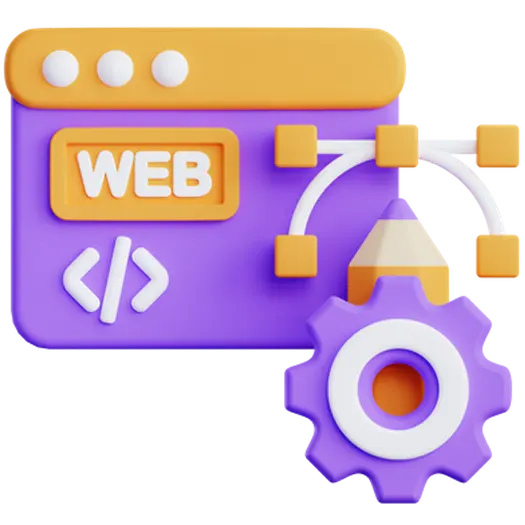Conducting Heuristic Evaluation for Your Website: A Comprehensive Guide
In the digital age, your website is often the first point of contact with potential customers. Ensuring its usability and overall user experience is crucial for success. One powerful and cost-effective method for identifying usability issues is a heuristic evaluation. This guide will walk you through the process of conducting a heuristic evaluation, helping you create a more user-friendly and effective website.
Table of Contents
- What is Heuristic Evaluation?
- The 10 Usability Heuristics for User Interface Design
- Conducting a Heuristic Evaluation: Step-by-Step
- Benefits of Heuristic Evaluation
- Limitations of Heuristic Evaluation
- FAQ
What is Heuristic Evaluation?
Heuristic evaluation is a usability engineering method for finding the usability problems in a user interface design so that they can be attended to as part of an iterative design process. It involves having a small set of evaluators examine the interface and judge its compliance with recognized usability principles (“heuristics”). These heuristics are broad rules of thumb that have been shown to be effective in identifying common usability issues.
The 10 Usability Heuristics for User Interface Design
The most widely used heuristics were developed by Jakob Nielsen. Here’s a brief overview:
- Visibility of system status: The system should always keep users informed about what is going on, through appropriate feedback within a reasonable time.
- Match between system and the real world: The system should speak the users’ language, with words, phrases, and concepts familiar to the user, rather than system-oriented terms. Follow real-world conventions, making information appear in a natural and logical order.
- User control and freedom: Users often choose system functions by mistake and will need a clearly marked “emergency exit” to leave the unwanted state without having to go through an extended dialogue. Support undo and redo.
- Consistency and standards: Users should not have to wonder whether different words, situations, or actions mean the same thing. Follow platform conventions.
- Error prevention: Even better than good error messages is a careful design which prevents a problem from occurring in the first place.
- Recognition rather than recall: Minimize the user’s memory load by making objects, actions, and options visible. The user should not have to remember information from one part of the dialogue to another. Instructions for use of the system should be visible or easily retrievable whenever appropriate.
- Flexibility and efficiency of use: Accelerators — unseen by the novice user — may often speed up the interaction for the expert user such that the system can cater to both inexperienced and experienced users. Allow users to tailor frequent actions.
- Aesthetic and minimalist design: Every extra unit of information in a dialogue competes with the relevant units of information and diminishes their relative visibility.
- Help users recognize, diagnose, and recover from errors: Error messages should be expressed in plain language (no codes), precisely indicate the problem, and constructively suggest a solution.
- Help and documentation: Even though it is better if the system can be used without documentation, it may be necessary to provide help and documentation. Any such information should be easy to search, focused on the user’s task, list concrete steps to be carried out, and not be too large.
Conducting a Heuristic Evaluation: Step-by-Step
Here’s a practical guide to implementing a heuristic evaluation for your website:
1. Selecting Evaluators
Choose 3-5 evaluators with expertise in usability, human-computer interaction, or your target audience. While expertise is valuable, even individuals with a general understanding of web usability can contribute valuable insights. Ensure your team represents diverse perspectives.
2. Defining Scope and Tasks
Clearly define the scope of the evaluation. Which pages or features will be assessed? Create a list of common tasks users might perform on your website (e.g., creating an account, purchasing a product, contacting customer support). This helps evaluators focus their efforts and ensures consistency.
3. Independent Evaluation
Each evaluator independently examines the website, focusing on the predefined tasks and applying the 10 usability heuristics. They should identify specific usability problems and document them with detailed descriptions and screenshots. It’s crucial that evaluators work separately to avoid bias.
4. Severity Rating
After identifying usability problems, each evaluator should assign a severity rating to each issue. A common scale is:
- 0: Not a usability problem
- 1: Cosmetic problem only
- 2: Minor usability problem
- 3: Major usability problem; important to fix
- 4: Usability catastrophe; imperative to fix
5. Aggregation and Reporting
Once all evaluations are complete, gather the findings and create a consolidated report. This report should include a summary of all identified usability problems, their severity ratings, and specific recommendations for improvement. Prioritize issues based on severity and frequency of occurrence.
Benefits of Heuristic Evaluation
Heuristic evaluation offers several advantages:
* Cost-effective: Requires relatively few resources compared to other usability testing methods.
* Early identification of problems: Can be performed early in the design process, allowing for timely corrections.
* Relatively quick: Evaluators can typically assess a website within a few hours.
* Versatile: Can be applied to a wide range of interfaces, from websites to mobile apps.
Limitations of Heuristic Evaluation
Despite its benefits, heuristic evaluation has limitations:
* Expertise required: Evaluators need a good understanding of usability principles.
* May not uncover all problems: Evaluators may overlook certain issues.
* Subjectivity: Severity ratings can be subjective.
FAQ
Here are some frequently asked questions about heuristic evaluation:
Q: How many evaluators do I need?
A: Typically, 3-5 evaluators are sufficient to identify a significant portion of usability problems.
Q: Can I conduct a heuristic evaluation on my own website?
A: While possible, it’s best to involve external evaluators to avoid bias and gain fresh perspectives. You’re often too close to your own work to see the flaws clearly.
Q: What do I do with the results of the evaluation?
A: Use the report to prioritize and address the identified usability problems. Implement the recommended improvements and re-evaluate the website to ensure the issues have been resolved.
At Doterb, we understand the importance of a user-friendly and efficient website. We believe that, “Efficient systems are born from collaboration between strategy and technology.” A well-executed heuristic evaluation is a cornerstone of that belief.
If your business needs an efficient website or digital system, contact the Doterb team today. Let us help you create a seamless user experience that drives results.