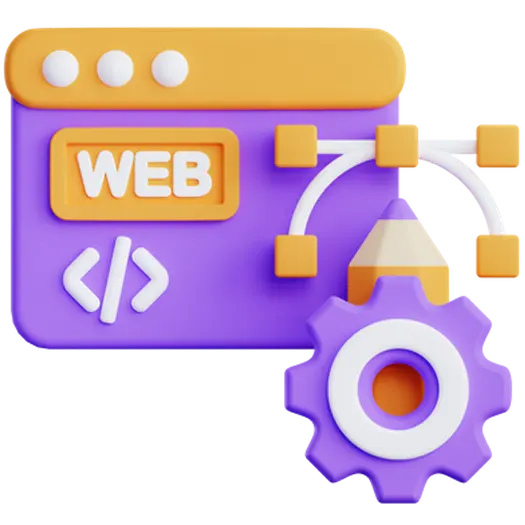Building a Web-Based Customer Portal: A Comprehensive Guide
In today’s competitive landscape, providing exceptional customer service is paramount. A well-designed web-based customer portal can be a game-changer, streamlining communication, improving support efficiency, and enhancing overall customer satisfaction. This guide from Doterb will walk you through the key considerations and steps involved in building a successful customer portal.
Table of Contents
- What is a Customer Portal?
- Benefits of Implementing a Customer Portal
- Key Features of a Successful Customer Portal
- Planning and Development Process
- Deployment and Ongoing Maintenance
- Frequently Asked Questions (FAQ)
- Ready to Build Your Customer Portal?
What is a Customer Portal?
A customer portal is a secure, web-based platform that allows customers to access information, manage their accounts, submit support requests, track order status, and interact with your business online. It serves as a centralized hub for all customer-related activities, fostering self-service and reducing the burden on your customer service team.
Benefits of Implementing a Customer Portal
Implementing a customer portal can bring a multitude of benefits to your organization, including:
- Improved Customer Satisfaction: Provide customers with 24/7 access to information and support, empowering them to resolve issues independently.
- Reduced Support Costs: By enabling self-service, you can significantly reduce the volume of inbound support requests, freeing up your team to focus on more complex issues.
- Increased Efficiency: Streamline processes like order management, payment processing, and issue resolution.
- Enhanced Communication: Offer a dedicated channel for communication, ensuring that important information reaches your customers promptly.
- Better Data Collection: Gather valuable insights into customer behavior and preferences, helping you to improve your products and services.
Key Features of a Successful Customer Portal
A successful customer portal should include the following key features:
- Secure Login and Authentication: Robust security measures to protect sensitive customer data.
- Account Management: Ability for customers to update their profile information, manage subscriptions, and view transaction history.
- Knowledge Base and FAQs: A comprehensive repository of helpful articles and answers to common questions.
- Ticketing System: A streamlined process for submitting and tracking support requests.
- Order Tracking: Real-time visibility into the status of orders and shipments.
- Payment Options: Securely process payments and manage billing information.
- Personalized Content: Tailored information and recommendations based on customer preferences and history.
- Communication Tools: Options for contacting support agents via live chat or email.
Planning and Development Process
Developing a customer portal requires careful planning and execution. Here’s a breakdown of the key steps:
1. Define Your Requirements
Start by clearly defining your goals and objectives for the customer portal. What problems are you trying to solve? What features are essential? Who are your target users? A thorough understanding of your requirements will guide the entire development process.
2. Choose the Right Technology Stack
Select a technology stack that aligns with your business needs and technical capabilities. Consider factors such as scalability, security, and ease of maintenance. Common options include open-source platforms like WordPress or Drupal, or custom development using frameworks like React, Angular, or Vue.js.
At Doterb, we believe that “Efficient systems are born from collaboration between strategy and technology.” We can help you select the ideal technology for your project.
3. Design a User-Friendly Experience
Prioritize user experience (UX) throughout the design process. Create a clean, intuitive interface that is easy to navigate and understand. Conduct user testing to gather feedback and identify areas for improvement. Ensure the portal is responsive and accessible on all devices.
4. Integration with Existing Systems
Seamlessly integrate the customer portal with your existing CRM, ERP, and other business systems. This will ensure that data is synchronized across all platforms and that your customer service team has a complete view of each customer’s interactions with your business.
5. Security Considerations
Security is paramount when handling sensitive customer data. Implement robust security measures such as data encryption, multi-factor authentication, and regular security audits. Ensure that your portal complies with all relevant data privacy regulations.
Deployment and Ongoing Maintenance
Once the development is complete, deploy the customer portal to a secure and reliable hosting environment. Implement a plan for ongoing maintenance and support, including regular updates, bug fixes, and security patches. Continuously monitor performance and gather feedback from users to identify areas for improvement.
Frequently Asked Questions (FAQ)
Q: How much does it cost to build a customer portal?
A: The cost of building a customer portal can vary widely depending on the complexity of the features, the chosen technology stack, and the development team. Contact us for a customized quote.
Q: How long does it take to develop a customer portal?
A: The development timeline can range from a few weeks to several months, depending on the scope of the project. A simple portal with basic features can be developed relatively quickly, while a more complex portal with extensive integrations may take longer.
Q: What are the most important security considerations for a customer portal?
A: Key security considerations include using strong encryption, implementing multi-factor authentication, conducting regular security audits, and complying with all relevant data privacy regulations.
Ready to Build Your Customer Portal?
Building a successful customer portal requires expertise in web development, system integration, and user experience design. Doterb has a proven track record of delivering high-quality IT solutions that drive business results. If you’re ready to enhance your customer service and streamline your operations with a custom-built customer portal, contact the Doterb team today. We’re here to help you create a solution that meets your specific needs and exceeds your expectations.