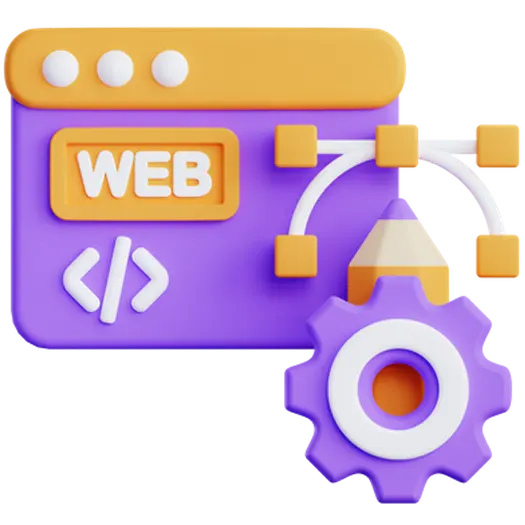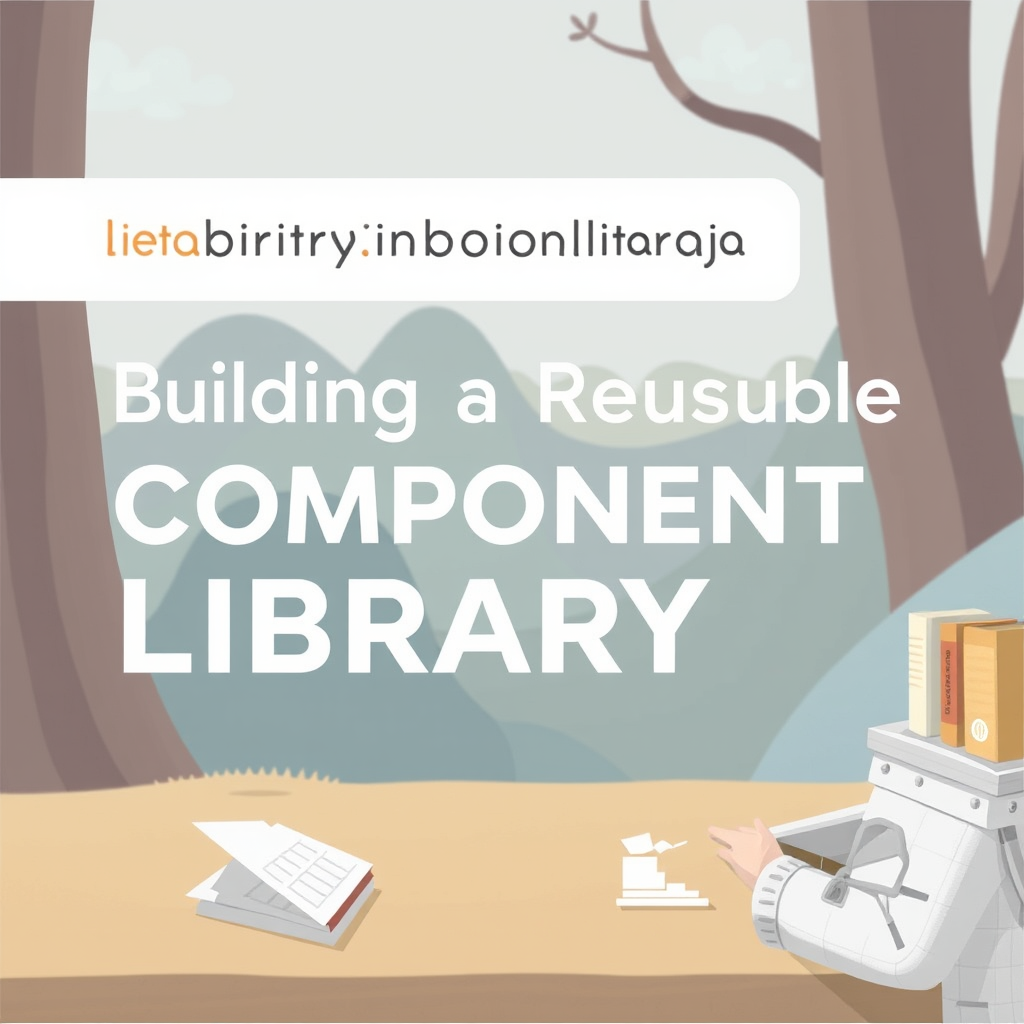
Building a Reusable Component Library with Storybook: A Guide for Efficient Web Development
In the fast-paced world of web development, efficiency and consistency are paramount. Building a reusable component library is a strategic approach to achieving both. By creating a collection of pre-built, tested, and documented UI components, teams can accelerate development cycles, ensure a consistent user experience, and improve code maintainability. This article explores the benefits of component libraries and how Storybook can be used to develop and manage them effectively. As we always say at Doterb, “A website is not just a display it’s your company’s digital trust representation.” That trust begins with a consistent and well-designed user experience.
Table of Contents
- What is a Component Library?
- Benefits of a Component Library
- Introduction to Storybook
- Setting Up Storybook
- Creating and Documenting Components
- Testing Your Components in Storybook
- Integrating the Library into Your Project
- Maintaining and Evolving Your Component Library
- FAQ
What is a Component Library?
A component library is a collection of reusable UI elements, such as buttons, forms, navigation menus, and more. Each component is designed to be self-contained, configurable, and testable. By using a component library, developers can avoid writing the same code repeatedly, leading to faster development times and reduced maintenance costs. It ensures a consistent look and feel across your applications, reinforcing brand identity and enhancing the user experience.
Benefits of a Component Library
Implementing a component library offers a multitude of advantages:
- Increased Development Speed: Reusing pre-built components accelerates the development process.
- Improved Consistency: Ensures a uniform look and feel across all applications.
- Reduced Maintenance Costs: Centralized component management simplifies updates and bug fixes.
- Enhanced Collaboration: Provides a shared language and understanding among designers and developers.
- Better Testability: Individual components are easier to test in isolation.
- Scalability: Component libraries make it easier to scale your application as your business grows.
Introduction to Storybook
Storybook is an open-source tool for developing UI components in isolation. It allows developers to create and showcase UI components without the need for a full application context. Storybook provides a clean and organized environment for building, testing, and documenting components, making it an ideal solution for creating and managing component libraries. It supports a wide range of JavaScript frameworks, including React, Vue, Angular, and more.
Setting Up Storybook
Setting up Storybook is typically straightforward. The exact process depends on your chosen framework, but generally involves the following steps:
-
Install Storybook: Use your project’s package manager (npm or yarn) to install the Storybook CLI. For example, in a React project, you can use the command
npx storybook init. -
Configure Storybook: Storybook will automatically detect your project’s framework and configure itself accordingly. You can customize the configuration further by modifying the
.storybook/main.jsfile. -
Start Storybook: Run the command
npm run storybookoryarn storybookto start the Storybook development server.
Creating and Documenting Components
Once Storybook is set up, you can start creating your components and writing stories to showcase them.
Component Structure
A well-structured component typically consists of the following:
- Component Code: The actual code for the UI component (e.g., a React component).
- Props/Arguments: Properties or arguments that allow you to configure the component’s appearance and behavior.
- Documentation: Clear and concise documentation explaining how to use the component and its available props.
Writing Stories
Stories are examples of how your component can be used in different scenarios. Each story represents a specific state or configuration of the component. Storybook uses stories to render and display your components in its UI.
Here’s an example of a simple story for a button component in React:
“`javascript
// Button.stories.js
import React from ‘react’;
import Button from ‘./Button’;
export default {
title: ‘Components/Button’,
component: Button,
};
const Template = (args) => ;
export const Primary = Template.bind({});
Primary.args = {
primary: true,
label: ‘Primary Button’,
};
export const Secondary = Template.bind({});
Secondary.args = {
label: ‘Secondary Button’,
};
“`
This example defines two stories: “Primary” and “Secondary”. Each story configures the Button component with different props.
Testing Your Components in Storybook
Storybook integrates with various testing tools, allowing you to test your components directly within the Storybook environment. You can use tools like Jest, Testing Library, and Chromatic to perform unit tests, integration tests, and visual regression tests.
Integrating the Library into Your Project
Once you have built and tested your component library, you can publish it as an npm package or a private package within your organization. This allows you to easily install and use the library in other projects. Consider using a tool like Bit or Lerna to manage and publish your components if you’re working with a monorepo.
Maintaining and Evolving Your Component Library
A component library is not a one-time project but rather an ongoing effort. As your application evolves and new requirements arise, you’ll need to update and expand your library. Regularly review your components, address bug fixes, and add new components as needed. Ensure that your documentation remains up-to-date to reflect any changes.
FAQ
- Q: What are the key differences between Storybook and a design system?
- A: A design system is a broader concept that encompasses design principles, guidelines, and assets, in addition to UI components. Storybook is a tool specifically for developing, documenting, and testing UI components in isolation, making it a valuable tool *within* a design system.
- Q: What if I have existing components that I want to include in my Storybook?
- A: You can easily integrate existing components into Storybook by writing stories for them. Storybook will render these components based on the props you define in your stories.
- Q: Is Storybook only for front-end components?
- A: Yes, Storybook is primarily designed for developing and showcasing front-end UI components. It’s not suitable for testing backend APIs or other non-UI elements.
- Q: How do I handle styling and theming in Storybook?
- A: Storybook supports various styling solutions, including CSS modules, styled-components, and theming libraries. You can use global stylesheets or theme providers within your stories to apply styles to your components.
Building a reusable component library with Storybook is a valuable investment that can significantly improve your web development workflow. By following the steps outlined in this article, you can create a robust and maintainable library that will benefit your team for years to come. If your business needs an efficient website or digital system, contact the Doterb team today. We’re experts at building scalable and maintainable web solutions.