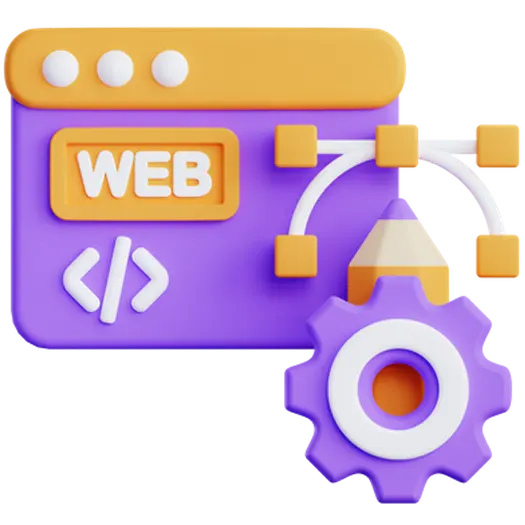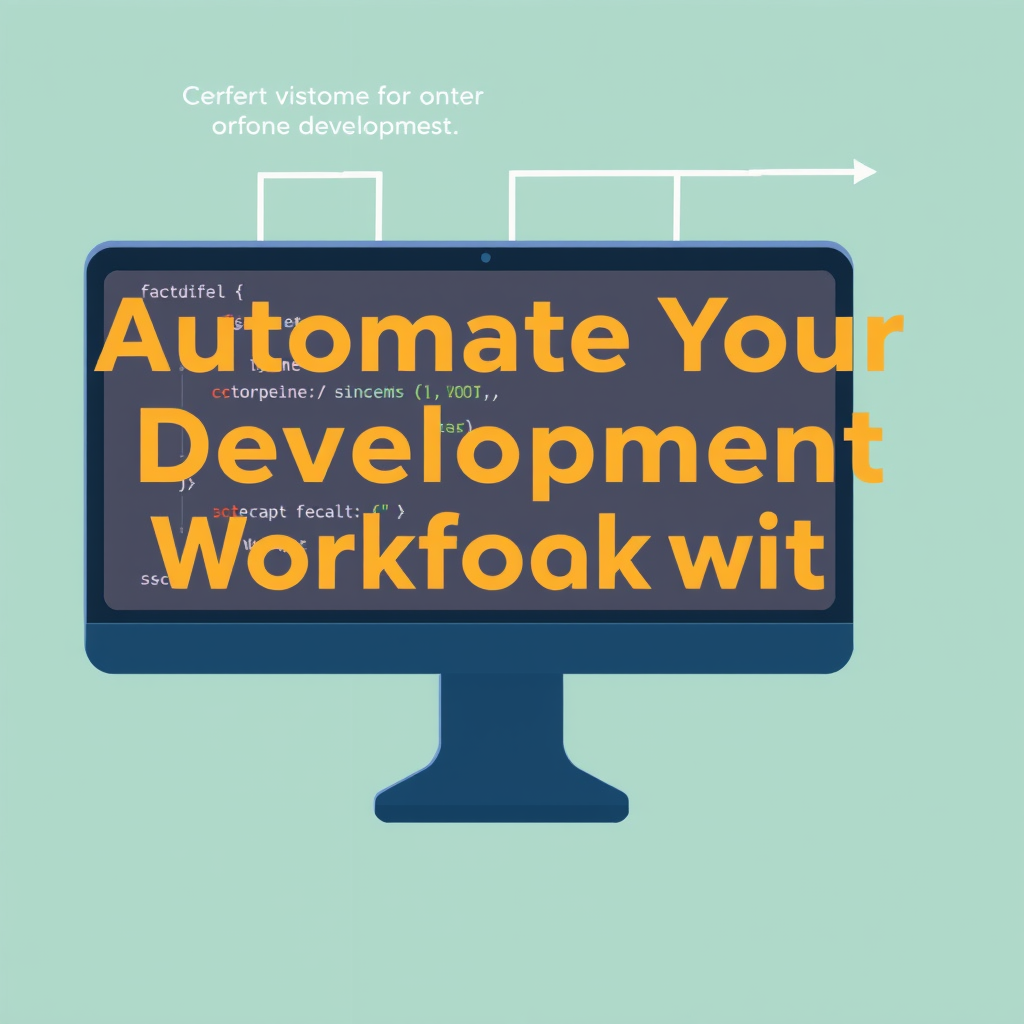
Automate Your Development Workflow with Scripts: Streamline Your Processes
In the fast-paced world of web development, efficiency is key. Manually executing repetitive tasks can be time-consuming, prone to errors, and ultimately, a drain on resources. Scripting offers a powerful solution by automating these processes, freeing up developers to focus on more complex and creative aspects of their work. This article will explore how you can leverage scripting to streamline your development workflow and achieve significant improvements in productivity.
Table of Contents
- What is Scripting and Why is it Important?
- Identifying Tasks Ripe for Automation
- Popular Scripting Languages for Development
- Practical Examples of Automation with Scripts
- Key Benefits of Automating Your Workflow
- Best Practices for Writing Effective Scripts
- Frequently Asked Questions (FAQ)
- Ready to Transform Your Development Workflow?
What is Scripting and Why is it Important?
Scripting involves writing small programs or sets of instructions (scripts) to automate tasks. These scripts are typically interpreted rather than compiled, making them flexible and easy to modify. In the context of web development, scripting can automate a wide range of activities, from building and deploying code to running tests and managing environments.
The importance of scripting lies in its ability to significantly reduce manual effort, minimize errors, and accelerate the development cycle. This leads to faster time-to-market, improved code quality, and increased developer satisfaction.
Identifying Tasks Ripe for Automation
The first step in automating your development workflow is to identify tasks that are repetitive, time-consuming, or prone to errors. Consider processes that involve multiple steps, such as:
* **Building the application:** Compiling code, running linters, and generating documentation.
* **Deploying the application:** Copying files to a server, configuring settings, and restarting services.
* **Testing the application:** Running unit tests, integration tests, and end-to-end tests.
* **Setting up development environments:** Installing dependencies, configuring databases, and creating virtual machines.
* **Data transformations and processing:** Converting data formats, cleaning data, and generating reports.
Popular Scripting Languages for Development
Several scripting languages are well-suited for automating development workflows. Here are some popular choices:
* **Bash:** A command-line interpreter commonly used for automating tasks on Linux and macOS systems.
* **Python:** A versatile language with a rich ecosystem of libraries for web development, data science, and automation.
* **JavaScript (Node.js):** Using JavaScript outside of the browser enables server-side scripting and automation.
* **PowerShell:** A task automation and configuration management framework from Microsoft, ideal for Windows environments.
* **Ruby:** A dynamic, open-source programming language often used for web development and automation.
Practical Examples of Automation with Scripts
Let’s explore some specific examples of how scripting can automate common development tasks:
Build Automation
Scripts can automate the process of compiling code, running linters and formatters, and generating documentation. Tools like Make, Gradle (for Java), and npm scripts (for JavaScript) are commonly used for build automation. This ensures consistent builds and reduces the risk of human error.
Deployment Automation
Deploying applications manually can be complex and error-prone. Scripts can automate the process of transferring files to a server, configuring settings, restarting services, and performing database migrations. Tools like Ansible, Chef, and Puppet are popular choices for deployment automation.
Testing Automation
Automated testing is crucial for ensuring code quality. Scripts can run unit tests, integration tests, and end-to-end tests automatically. Tools like Jest, Mocha, Selenium, and Cypress can be integrated into scripting pipelines to automate the testing process.
Automating Environment Setup
Setting up a development environment can be time-consuming, especially for new team members. Scripts can automate the process of installing dependencies, configuring databases, and creating virtual machines. Tools like Docker and Vagrant are commonly used for automating environment setup.
Key Benefits of Automating Your Workflow
Automating your development workflow offers numerous benefits, including:
* **Increased Efficiency:** Automate repetitive tasks to free up developers’ time.
* **Reduced Errors:** Minimize human error by automating processes.
* **Faster Time-to-Market:** Accelerate the development cycle and release features faster.
* **Improved Code Quality:** Ensure consistent code quality through automated testing and linting.
* **Enhanced Collaboration:** Streamline workflows and improve communication between team members.
* **Reduced Costs:** Optimize resource utilization and reduce operational expenses.
Best Practices for Writing Effective Scripts
To ensure your scripts are effective and maintainable, follow these best practices:
* **Use version control:** Store your scripts in a version control system like Git.
* **Write clear and concise code:** Make your scripts easy to understand and maintain.
* **Document your scripts:** Add comments to explain what each section of the script does.
* **Test your scripts thoroughly:** Ensure your scripts work as expected before deploying them.
* **Use error handling:** Implement error handling to gracefully handle unexpected situations.
* **Make your scripts idempotent:** Ensure that running the same script multiple times has the same effect as running it once.
* **Secure your scripts:** Protect sensitive information, such as passwords and API keys.
Frequently Asked Questions (FAQ)
Here are some frequently asked questions about automating development workflows with scripts:
Q: What are the initial steps in automating a workflow?
A: The first step is to identify repetitive tasks that consume significant time. Next, choose the appropriate scripting language and tools based on your needs and infrastructure. Begin with automating small, manageable tasks and gradually expand to more complex processes.
Q: How do I handle sensitive information in my scripts?
A: Never hardcode sensitive information directly into your scripts. Use environment variables, configuration files, or dedicated secrets management tools to store and manage passwords, API keys, and other sensitive data. Ensure proper access controls are in place.
Q: What if a script fails during automation?
A: Implement robust error handling in your scripts to catch exceptions and handle failures gracefully. Include logging mechanisms to track errors and facilitate debugging. Consider implementing automated retries for transient failures and alerting mechanisms to notify administrators of critical issues.
Ready to Transform Your Development Workflow?
Automating your development workflow can significantly enhance efficiency and productivity. “Efficient systems are born from collaboration between strategy and technology,” and at Doterb, we’re experts at helping businesses like yours optimize their IT processes. Our team can help you identify opportunities for automation, design and implement custom scripts, and provide ongoing support to ensure your workflows run smoothly.
If your business needs an efficient website or digital system built with automation in mind, contact the Doterb team today. We’re ready to help you take your development to the next level!