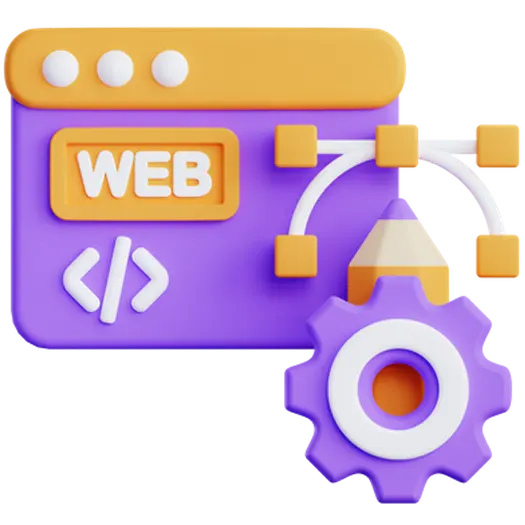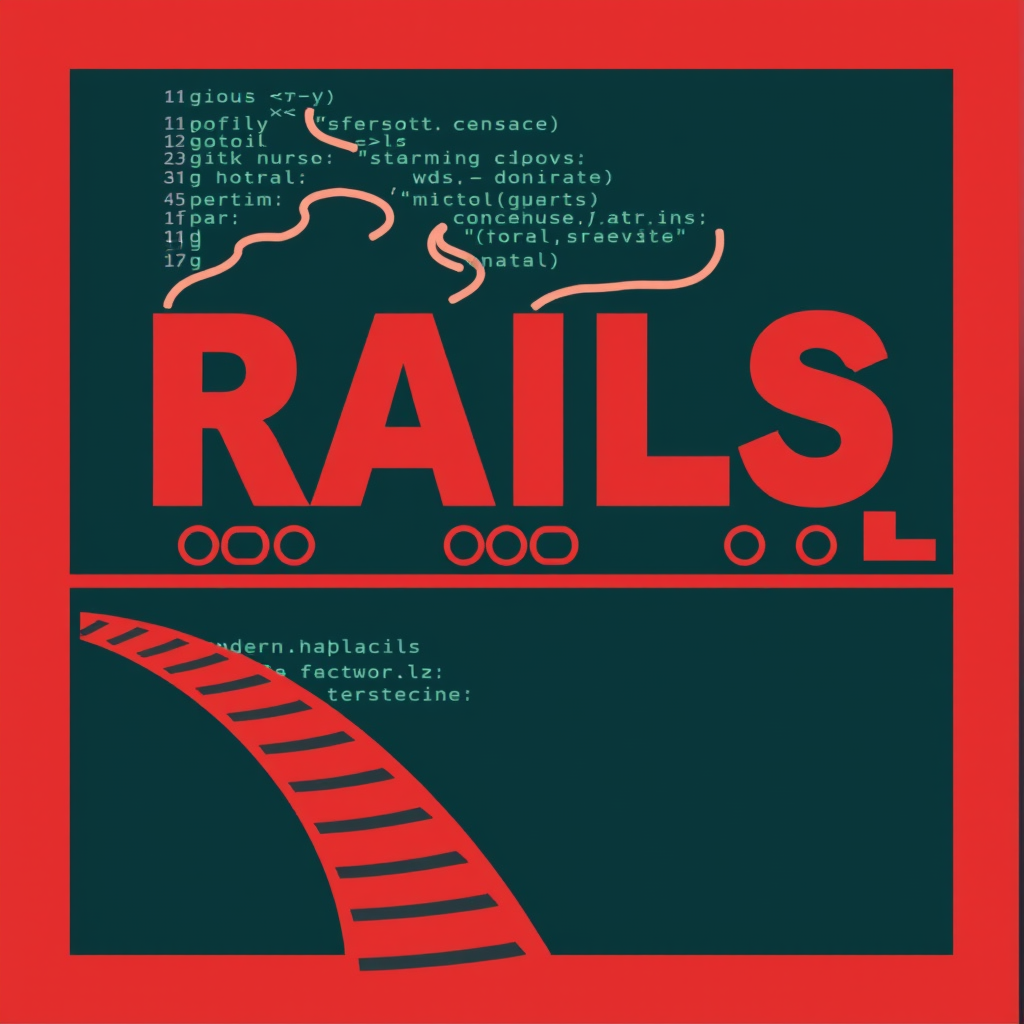
10 Common Ruby on Rails Mistakes That Slow Down Your Application
Ruby on Rails is a powerful framework for building web applications, known for its rapid development capabilities and convention-over-configuration approach. However, even with its strengths, applications built with Rails can suffer from performance issues if best practices aren’t followed. This article will outline 10 common mistakes that can significantly slow down your Ruby on Rails application and offer practical solutions to address them.
Table of Contents
- The N+1 Query Problem
- Bloated Models
- Inefficient Database Queries
- Asset Pipeline Mismanagement
- Lack of Caching
- Inadequate Logging and Monitoring
- Over-Reliance on Gems
- Poorly Implemented Background Jobs
- Memory Leaks
- Ignoring Security Vulnerabilities
- Frequently Asked Questions (FAQ)
1. The N+1 Query Problem
The N+1 query problem is a common performance bottleneck in Rails applications. It occurs when your application executes one query to fetch a list of records, and then executes N additional queries to fetch associated data for each record. This can dramatically increase database load and response times.
Solution
Use eager loading with includes, preload, or eager_load. These methods fetch associated data in fewer queries, reducing the number of round trips to the database.
# Instead of:
users = User.all
users.each { |user| puts user.posts.count }
# Use:
users = User.includes(:posts).all
users.each { |user| puts user.posts.count }
2. Bloated Models
Putting too much logic within your Rails models can lead to large, complex, and difficult-to-maintain code. This can slow down your application and make it harder to debug.
Solution
Refactor your models by extracting logic into service objects, form objects, or presenters. This keeps your models lean and focused on data access.
3. Inefficient Database Queries
Writing inefficient SQL queries can significantly impact performance. This includes using slow queries, missing indexes, and not using database-specific optimizations.
Solution
- Analyze your queries using tools like
EXPLAINto identify bottlenecks. - Add indexes to frequently queried columns.
- Use database-specific features like window functions or common table expressions (CTEs) to optimize complex queries.
4. Asset Pipeline Mismanagement
The asset pipeline helps manage static assets like CSS, JavaScript, and images. Misconfiguration or improper use can lead to slow page load times.
Solution
- Ensure you are precompiling your assets for production.
- Minify and compress your assets to reduce file sizes.
- Use a Content Delivery Network (CDN) to serve your assets from geographically distributed servers.
5. Lack of Caching
Caching is crucial for improving the performance of web applications. Without proper caching, your application will repeatedly perform the same computations and database queries.
Solution
- Implement caching at different levels: page caching, action caching, fragment caching, and low-level caching.
- Use tools like Redis or Memcached to store cached data.
- Carefully consider cache invalidation strategies to ensure data freshness.
6. Inadequate Logging and Monitoring
Without proper logging and monitoring, it’s difficult to identify and diagnose performance issues in your application.
Solution
- Implement comprehensive logging to track errors, performance metrics, and user activity.
- Use monitoring tools like New Relic, Datadog, or Prometheus to monitor your application’s performance in real-time.
- Set up alerts to notify you of potential problems.
7. Over-Reliance on Gems
While gems can significantly speed up development, relying on too many gems can increase your application’s dependencies and potentially introduce performance overhead. As we always say at Doterb, “Digital transformation is not an option, it’s a necessity to stay relevant.” This also applies to the codebase, where having an organized architecture is fundamental.
Solution
- Carefully evaluate the necessity of each gem before adding it to your project.
- Look for lightweight alternatives to heavyweight gems.
- Regularly update your gems to benefit from performance improvements and security patches.
8. Poorly Implemented Background Jobs
Tasks that are not time-critical should be handled in the background. Poorly implemented background jobs can lead to performance bottlenecks and even data inconsistencies.
Solution
- Use a background job processing library like Sidekiq, Resque, or Delayed Job.
- Ensure your background jobs are idempotent to handle potential failures gracefully.
- Monitor your background job queues to identify and address any issues.
9. Memory Leaks
Memory leaks can cause your application’s memory usage to steadily increase over time, eventually leading to performance degradation or even crashes.
Solution
- Use memory profiling tools to identify and fix memory leaks.
- Be careful with object creation and disposal, especially in long-running processes.
- Regularly restart your application to reclaim unused memory.
10. Ignoring Security Vulnerabilities
Security vulnerabilities can not only compromise your data but also be exploited to launch attacks that slow down or even shut down your application.
Solution
- Regularly update your Rails version and gems to patch security vulnerabilities.
- Follow security best practices, such as using strong passwords, escaping user input, and protecting against cross-site scripting (XSS) and SQL injection attacks.
- Use security scanning tools to identify potential vulnerabilities in your code.
Frequently Asked Questions (FAQ)
Q: How do I identify N+1 queries in my application?
A: You can use tools like Bullet or the Rails development log to identify N+1 queries. Bullet will alert you in the browser when it detects an N+1 query, while the Rails development log will show you all the SQL queries being executed.
Q: What are the best caching strategies for Rails applications?
A: The best caching strategy depends on your specific application. However, some common strategies include page caching for static content, action caching for controller actions, fragment caching for portions of a view, and low-level caching for frequently accessed data.
Q: How can I optimize database queries in Rails?
A: You can optimize database queries by using indexes, writing efficient SQL, avoiding unnecessary joins, and using database-specific features like window functions or CTEs. Use the `EXPLAIN` command to analyze query performance.
If your business needs an efficient website or digital system, contact the Doterb team today. We’re here to help you build a robust and scalable Rails application.