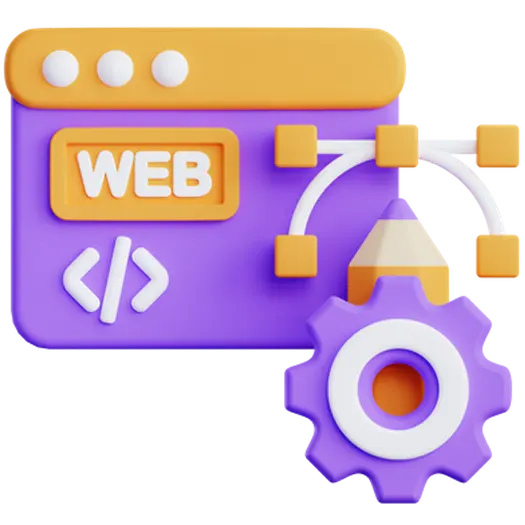Managing Multi-Environment Deployments: A Guide to Staging and Production
In the dynamic world of web development, ensuring a smooth and reliable user experience is paramount. Deploying code directly to a live production environment without proper testing can lead to disastrous consequences. This is where multi-environment deployments, involving staging and production environments, become crucial. This article will guide you through the process of managing these environments effectively, ensuring a stable and reliable website or application.
Table of Contents
- What are Multi-Environment Deployments?
- Benefits of Using Staging and Production Environments
- Key Considerations for Setting Up Your Environments
- Deployment Strategies
- Automation is Key
- Monitoring and Rollback
- Frequently Asked Questions (FAQ)
What are Multi-Environment Deployments?
Multi-environment deployments involve having separate environments for different purposes in the software development lifecycle. The two most common environments are:
- Staging Environment: A replica of the production environment used for testing, quality assurance (QA), and user acceptance testing (UAT). It allows developers and testers to identify and fix bugs before they reach the live environment.
- Production Environment: The live environment that end-users interact with. It should be stable, reliable, and optimized for performance.
Benefits of Using Staging and Production Environments
Employing a staging environment before pushing updates to production offers numerous advantages:
* Reduced Risk: Minimize the risk of introducing bugs and errors into the live environment.
* Improved Stability: Ensure the application is thoroughly tested and stable before release.
* Faster Development Cycles: Streamline the development process by allowing developers to test and iterate without impacting the live environment.
* Enhanced Collaboration: Facilitate collaboration between developers, testers, and stakeholders.
* Improved User Experience: Deliver a better user experience by ensuring the application is free of critical bugs.
Key Considerations for Setting Up Your Environments
Properly configuring your staging and production environments is crucial for a successful deployment process.
Environment Parity
Strive for environment parity, meaning your staging environment should closely mirror your production environment. This includes hardware, software, configurations, and data. The closer the environments are, the more accurate your testing will be.
Data Management
Carefully manage data in your staging environment. Avoid using real user data for testing due to privacy and security concerns. Instead, use anonymized or synthetic data that closely resembles real-world data.
Version Control
Implement a robust version control system (e.g., Git) to track changes, manage code branches, and facilitate collaboration. This allows you to easily revert to previous versions if necessary.
Deployment Strategies
Choosing the right deployment strategy is crucial for minimizing downtime and ensuring a smooth transition.
Blue-Green Deployments
Maintain two identical production environments, “blue” and “green.” Deploy the new version to the inactive environment (e.g., “green”), test it thoroughly, and then switch traffic from “blue” to “green.” This provides zero downtime and a quick rollback option.
Canary Deployments
Release the new version to a small subset of users (the “canaries”). Monitor the performance and error rates of the canary deployment. If everything looks good, gradually roll out the new version to more users until it’s fully deployed.
Rolling Deployments
Update servers in the production environment one at a time, or in small batches. This allows you to deploy new versions with minimal downtime. However, it can be more complex to manage and may require careful coordination.
Automation is Key
Automate the deployment process using tools like Jenkins, GitLab CI/CD, or AWS CodePipeline. Automation reduces the risk of human error, speeds up the deployment process, and improves overall efficiency.
As we like to say at Doterb: “A website is not just a display it’s your company’s digital trust representation.” Automating deployments significantly improves the uptime and reliability of your digital presence.
Monitoring and Rollback
Implement robust monitoring tools to track the performance of your application in both staging and production environments. Monitor key metrics such as response time, error rates, and resource utilization. Have a clear rollback plan in place in case of unexpected issues.
Frequently Asked Questions (FAQ)
- Q: How often should I deploy to staging?
- A: You should deploy to staging as frequently as possible, ideally with every code commit or feature branch merge. This allows for continuous testing and early detection of issues.
- Q: What should I do if I find a bug in production?
- A: Immediately roll back to the previous stable version. Then, investigate the bug in staging, fix it, and thoroughly test the fix before deploying to production again.
- Q: How do I handle database migrations in a multi-environment setup?
- A: Use a database migration tool (e.g., Flyway, Liquibase) to manage database schema changes. Apply migrations to staging first, test them thoroughly, and then apply them to production.
Managing multi-environment deployments effectively is crucial for ensuring the stability, reliability, and success of your web applications. By implementing the strategies outlined in this article, you can minimize risks, improve development efficiency, and deliver a better user experience.
If your business needs an efficient website or digital system and you want help implementing a robust multi-environment deployment strategy, contact the Doterb team today. We can help you design, develop, and deploy your applications with confidence.