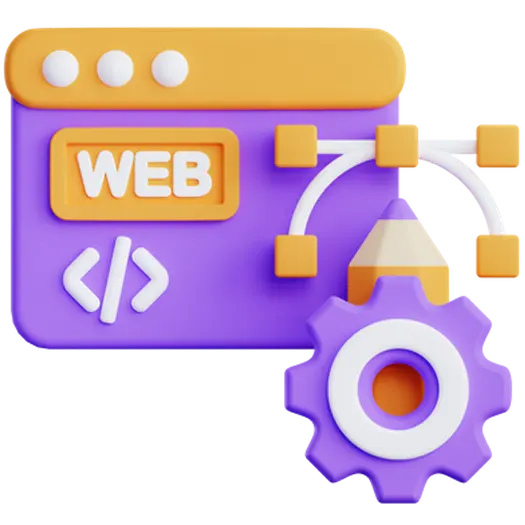How to Create a Sitemap and Submit It to Google
A sitemap is a file that lists all the important pages on your website, informing search engines like Google about the structure and content of your site. Submitting your sitemap to Google helps ensure that Google can effectively crawl and index your website, leading to better search visibility and ultimately, more organic traffic. This article will guide you through the process of creating a sitemap and submitting it to Google Search Console.
Table of Contents
- What is a Sitemap?
- Why is a Sitemap Important?
- Types of Sitemaps
- Creating a Sitemap
- Validating Your Sitemap
- Submitting Your Sitemap to Google Search Console
- Best Practices for Sitemap Management
- Frequently Asked Questions (FAQ)
What is a Sitemap?
A sitemap is an XML file (or a text file for simpler cases) that provides search engines with a list of URLs for your website. It also includes metadata about each URL, such as when it was last updated, how often it changes, and its importance relative to other URLs on the site. This helps search engines crawl your website more intelligently and efficiently.
Why is a Sitemap Important?
Sitemaps are crucial for several reasons:
- Improved Crawlability: Helps search engines discover and crawl all of your website’s pages, even those that might not be easily found through internal linking.
- Faster Indexing: Speeds up the process of getting your website’s pages indexed by search engines.
- Better Ranking: Although not a direct ranking factor, improved crawlability and indexing contribute to better overall SEO performance.
- For Large Websites: Especially helpful for websites with many pages, complex navigation, or newly added content.
- New Websites: Helps search engines discover new websites quickly.
At Doterb, we believe “Technology helps businesses grow faster and smarter.” Sitemaps are a fundamental piece of technology that can help your business grow its online presence.
Types of Sitemaps
There are several types of sitemaps, each serving a specific purpose:
- XML Sitemap: The most common type, used for general web pages.
- Image Sitemap: Helps Google discover and index images on your website.
- Video Sitemap: Helps Google understand and index video content on your website.
- News Sitemap: Specifically for news websites, to help Google News crawl and index articles quickly.
Creating a Sitemap
You have several options for creating a sitemap:
Manual Creation
If you have a small website, you can create a sitemap manually using a text editor. You need to create an XML file following the sitemap protocol. Here’s a basic example:
<?xml version="1.0" encoding="UTF-8"?>
<urlset xmlns="http://www.sitemaps.org/schemas/sitemap/0.9">
<url>
<loc>https://www.example.com/</loc>
<lastmod>2023-10-26T14:30:00+00:00</lastmod>
<changefreq>monthly</changefreq>
<priority>1.0</priority>
</url>
<url>
<loc>https://www.example.com/about/</loc>
<lastmod>2023-10-26T14:30:00+00:00</lastmod>
<changefreq>monthly</changefreq>
<priority>0.8</priority>
</url>
</urlset>
Remember to replace “https://www.example.com/” with your actual website address and update the `lastmod`, `changefreq`, and `priority` values accordingly.
Using Sitemap Generators
For larger websites, using a sitemap generator is a more efficient option. Several online tools can automatically crawl your website and generate a sitemap for you. Examples include XML-Sitemaps.com and Screaming Frog SEO Spider (which also has sitemap generation capabilities).
CMS Plugins
If you use a Content Management System (CMS) like WordPress, Joomla, or Drupal, you can use plugins to automatically generate and manage your sitemap. Popular plugins include Yoast SEO, Rank Math, and All in One SEO Pack for WordPress.
Validating Your Sitemap
Before submitting your sitemap to Google, it’s essential to validate it to ensure it’s error-free. You can use online sitemap validators like XML-Sitemaps.com’s validator or the built-in validator within Google Search Console.
Submitting Your Sitemap to Google Search Console
To submit your sitemap to Google, follow these steps:
- Sign in to Google Search Console.
- Select your website property.
- In the sidebar, click on “Sitemaps” under the “Index” section.
- Enter the URL of your sitemap (e.g., `sitemap.xml`) in the “Add a new sitemap” field.
- Click “Submit”.
After submitting your sitemap, Google will crawl and index your website. You can monitor the status of your sitemap in Google Search Console.
Best Practices for Sitemap Management
- Keep Your Sitemap Updated: Regularly update your sitemap whenever you add, remove, or modify content on your website.
- Submit Multiple Sitemaps (If Necessary): For very large websites, you might need to split your sitemap into multiple smaller files.
- Include Only Indexable URLs: Ensure that your sitemap only includes URLs that you want Google to index. Exclude URLs that are blocked by robots.txt or contain noindex tags.
- Use a Robots.txt File: Reference your sitemap in your robots.txt file to make it easier for search engines to find. Add a line like: `Sitemap: https://www.example.com/sitemap.xml`
- Monitor Google Search Console: Regularly check Google Search Console for any errors or warnings related to your sitemap.
Frequently Asked Questions (FAQ)
Q: How often should I update my sitemap?
A: You should update your sitemap whenever you make significant changes to your website, such as adding new pages, removing old pages, or updating existing content. If your website is updated frequently, consider using a dynamic sitemap that automatically updates as your content changes.
Q: What if my sitemap has errors?
A: If your sitemap has errors, Google Search Console will report them. Review the errors and fix them by correcting the XML syntax, ensuring URLs are valid, and verifying that the sitemap adheres to Google’s guidelines. Then, resubmit the corrected sitemap.
Q: Is a sitemap required for every website?
A: While not strictly required, a sitemap is highly recommended, especially for larger websites or websites with complex navigation. It significantly improves crawlability and indexing, leading to better search visibility.
Q: What is the maximum size of a sitemap file?
A: A sitemap file cannot exceed 50MB (uncompressed) and can contain a maximum of 50,000 URLs. If your sitemap exceeds these limits, you’ll need to split it into multiple sitemaps.
By following these steps and best practices, you can create and submit a sitemap that helps Google effectively crawl and index your website, improving its search visibility and driving more organic traffic.
If your business needs an efficient website or digital system, contact the Doterb team today. Our expert web development and IT solutions can help you thrive in the digital landscape. Visit us at https://doterb.com.