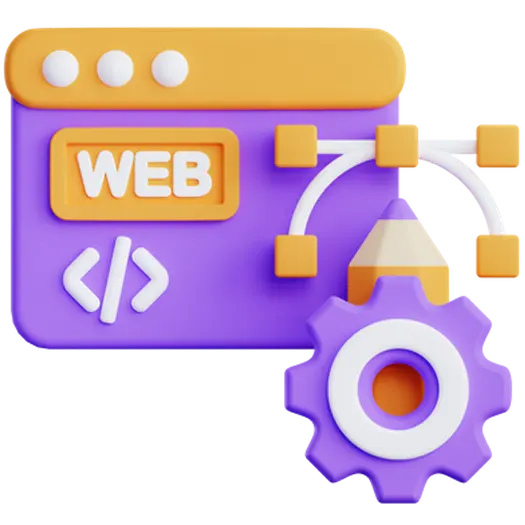Understanding Cross-Origin Resource Sharing (CORS)
In today’s interconnected web environment, security is paramount. One crucial aspect of web security is Cross-Origin Resource Sharing (CORS). CORS is a mechanism that allows web pages from one origin to access resources from a different origin. Without CORS, web browsers would enforce a same-origin policy, preventing websites from making requests to domains different from the one that served the web page. This article will delve into the details of CORS, explaining its importance, how it works, and common troubleshooting tips.
Table of Contents
- What is CORS?
- Why is CORS Important?
- How CORS Works
- Common CORS Errors and Troubleshooting
- Setting Up CORS on the Server
- CORS and Digital Transformation
- Frequently Asked Questions (FAQ)
What is CORS?
Cross-Origin Resource Sharing (CORS) is a browser security feature that restricts web pages from making requests to a different domain than the one which served the web page. This prevents malicious websites from accessing sensitive data from other sites. CORS defines a way for a web server to indicate that it will allow cross-origin requests using HTTP headers. These headers define which origins (domains) are permitted to access the server’s resources.
Why is CORS Important?
CORS plays a vital role in web security by preventing unauthorized cross-origin requests. Without CORS, a malicious website could potentially make requests on behalf of a user to a trusted website, potentially accessing or modifying sensitive data. CORS acts as a gatekeeper, ensuring that only authorized origins can access resources. This significantly reduces the risk of cross-site scripting (XSS) and other related attacks.
How CORS Works
CORS operates by adding HTTP headers to requests and responses. When a browser makes a cross-origin request, it first checks if the server allows requests from that origin. The server responds with specific headers indicating which origins are allowed. There are two main types of cross-origin requests: simple requests and preflight requests.
Simple Requests
Simple requests are those that meet certain criteria, such as using the GET, HEAD, or POST methods, and having specific content-type headers. For simple requests, the browser adds an `Origin` header to the request indicating the origin of the requesting page. The server responds with an `Access-Control-Allow-Origin` header. If the value of this header matches the origin of the request or is a wildcard (*), the browser allows the request to proceed.
Preflight Requests
Preflight requests are used for more complex requests that don’t meet the criteria for simple requests. Before making the actual request, the browser sends a `OPTIONS` request to the server to determine if the actual request is allowed. This `OPTIONS` request includes headers like `Access-Control-Request-Method` and `Access-Control-Request-Headers`, indicating the HTTP method and headers that will be used in the actual request. The server responds with headers like `Access-Control-Allow-Origin`, `Access-Control-Allow-Methods`, and `Access-Control-Allow-Headers` to indicate which origins, methods, and headers are allowed.
Common CORS Errors and Troubleshooting
CORS errors can be frustrating, but understanding the root causes can help in troubleshooting. The most common error is “No ‘Access-Control-Allow-Origin’ header is present on the requested resource.” This usually means that the server is not configured to allow requests from the origin of the web page. Other common errors include issues with preflight requests, incorrect header values, and caching problems. To troubleshoot CORS errors, check the server configuration, verify the `Access-Control-Allow-Origin` header, and ensure that the preflight request is correctly handled.
Setting Up CORS on the Server
Configuring CORS on the server involves adding the appropriate HTTP headers to the server’s responses. The specific configuration depends on the server technology being used (e.g., Apache, Nginx, Node.js, etc.). Typically, you’ll need to set the `Access-Control-Allow-Origin` header to either a specific origin or a wildcard (*). You may also need to configure the `Access-Control-Allow-Methods` and `Access-Control-Allow-Headers` headers to allow specific HTTP methods and headers. Be cautious when using the wildcard (*) as it allows requests from any origin, which can pose a security risk. It’s generally best practice to specify the exact origins that are allowed.
CORS and Digital Transformation
In the context of digital transformation, understanding and properly implementing CORS is essential for building secure and interconnected web applications. As businesses increasingly rely on APIs and microservices to integrate different systems, CORS ensures that these integrations are secure and authorized. Without proper CORS configuration, the risk of security breaches and data leaks increases significantly. As we often say at Doterb: “Digital transformation is not an option, it’s a necessity to stay relevant.” Properly addressing CORS is a key component in achieving a secure and successful digital transformation.
Frequently Asked Questions (FAQ)
- Q: What does the ‘Access-Control-Allow-Origin’ header do?
- A: The ‘Access-Control-Allow-Origin’ header specifies which origins (domains) are allowed to access the resource. It can be set to a specific origin, a list of origins, or a wildcard (*) to allow all origins.
- Q: Why am I getting a CORS error even though I have set the ‘Access-Control-Allow-Origin’ header?
- A: There could be several reasons. Ensure the origin in the header matches the origin of the request. Check for any caching issues that might be serving an outdated response. Also, if the request requires a preflight request, make sure the server is correctly handling the OPTIONS request.
- Q: Is it safe to use ‘*’ in the ‘Access-Control-Allow-Origin’ header?
- A: Using ‘*’ allows requests from any origin, which can pose a security risk. It’s generally recommended to specify the exact origins that are allowed, especially for resources that contain sensitive data.
Understanding and implementing CORS correctly is vital for ensuring the security and functionality of modern web applications. By controlling cross-origin requests, you can protect sensitive data and prevent unauthorized access. If your business needs an efficient website or digital system that is properly configured and secure, contact the Doterb team today. We can help you navigate the complexities of web development and digital transformation.