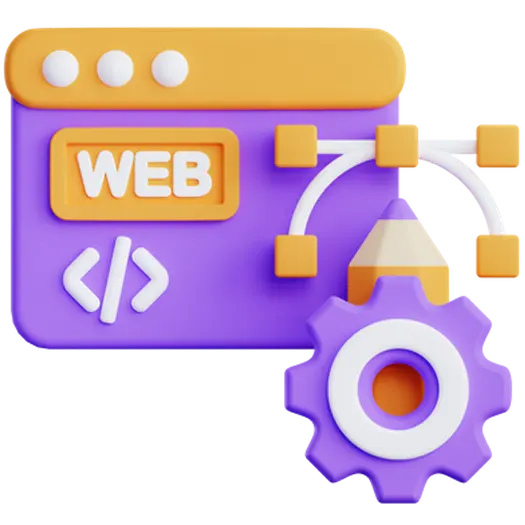Unlock Agility and Efficiency: The Benefits of Infrastructure as Code (IaC) with Terraform
In today’s fast-paced digital landscape, managing infrastructure efficiently is paramount. Infrastructure as Code (IaC) has emerged as a game-changer, offering a revolutionary approach to provisioning and managing IT resources. Combined with the power of Terraform, IaC empowers organizations to automate infrastructure deployment, reduce errors, and achieve unprecedented agility. This article explores the compelling benefits of adopting IaC with Terraform, highlighting how Doterb can help you navigate this transformative technology.
Table of Contents
- What is Infrastructure as Code (IaC)?
- Why Choose Terraform for IaC?
- The Core Benefits of IaC with Terraform
- Getting Started with IaC and Terraform
- Frequently Asked Questions (FAQ)
- Ready to Transform Your Infrastructure?
What is Infrastructure as Code (IaC)?
Infrastructure as Code (IaC) is the practice of managing and provisioning infrastructure through machine-readable definition files, rather than manual configuration. Essentially, you treat your infrastructure like software code, allowing you to version, test, and automate its deployment. This shift promotes consistency, repeatability, and reduces the risk of human error associated with manual processes.
Why Choose Terraform for IaC?
Terraform, by HashiCorp, is a leading open-source IaC tool that enables you to define and provision infrastructure across various cloud providers (AWS, Azure, GCP) and on-premise environments. Its key features include:
- Provider Agnostic: Terraform supports a wide range of infrastructure providers, offering flexibility and portability.
- Declarative Configuration: You define the desired state of your infrastructure, and Terraform figures out how to achieve it.
- State Management: Terraform tracks the state of your infrastructure, allowing for safe and predictable changes.
- Collaboration and Version Control: Terraform configurations can be stored in version control systems, facilitating collaboration and auditability.
The Core Benefits of IaC with Terraform
Adopting IaC with Terraform can significantly transform your IT operations, delivering numerous advantages:
Automation and Increased Efficiency
Terraform automates the deployment and management of infrastructure, freeing up valuable time and resources. By eliminating manual processes, you can accelerate deployment cycles and focus on strategic initiatives.
Version Control for Infrastructure
Treating your infrastructure as code allows you to leverage version control systems (e.g., Git) to track changes, collaborate effectively, and easily roll back to previous configurations if needed. This ensures auditability and reduces the risk of configuration drift.
Consistency and Reliability
IaC ensures that your infrastructure is deployed consistently across all environments (development, testing, production). This eliminates inconsistencies that can lead to errors and outages, improving the overall reliability of your systems. As we firmly believe here at Doterb, “Digital transformation is not an option, it’s a necessity to stay relevant.” And that includes having consistent and reliable infrastructure.
Cost Optimization
By automating infrastructure provisioning and de-provisioning, IaC can help optimize cloud resource utilization and reduce costs. You can easily scale resources up or down based on demand, avoiding over-provisioning and minimizing wasted spending.
Improved Disaster Recovery
IaC simplifies disaster recovery by enabling you to quickly and easily recreate your infrastructure in a new environment. This minimizes downtime and ensures business continuity in the event of a disaster.
Getting Started with IaC and Terraform
Implementing IaC with Terraform involves several key steps:
- Plan and Design: Define your infrastructure requirements and design the Terraform configurations.
- Write Terraform Code: Create the Terraform configuration files that define your infrastructure resources.
- Test and Validate: Thoroughly test your Terraform code in a development or staging environment.
- Deploy and Monitor: Deploy your infrastructure using Terraform and continuously monitor its performance.
- Automate and Integrate: Integrate Terraform into your CI/CD pipeline for automated deployments.
Frequently Asked Questions (FAQ)
- Q: Is Terraform difficult to learn?
- A: While there’s a learning curve, especially understanding HCL (HashiCorp Configuration Language), Terraform is relatively straightforward compared to managing infrastructure manually. Numerous online resources and tutorials are available.
- Q: What are the common use cases for Terraform?
- A: Common use cases include cloud infrastructure provisioning, application deployment, network configuration, and managing software-defined data centers.
- Q: Can I use Terraform with my existing infrastructure?
- A: Yes, Terraform can manage existing infrastructure. You can import existing resources into Terraform and start managing them through code.
- Q: How does Terraform compare to other IaC tools like Ansible or CloudFormation?
- A: Terraform is declarative and focuses on infrastructure provisioning, while Ansible is procedural and excels at configuration management. CloudFormation is AWS-specific. The best tool depends on your specific needs and environment.
Ready to Transform Your Infrastructure?
Implementing Infrastructure as Code with Terraform can be a complex undertaking. Doterb offers expert consulting and implementation services to help you navigate the transition and unlock the full potential of IaC. Our experienced team can assist you with planning, design, implementation, and ongoing management of your infrastructure.
If your business needs an efficient website, modern digital system, or optimized infrastructure, contact the Doterb team today. Let us help you achieve greater agility, efficiency, and cost savings through the power of Infrastructure as Code.