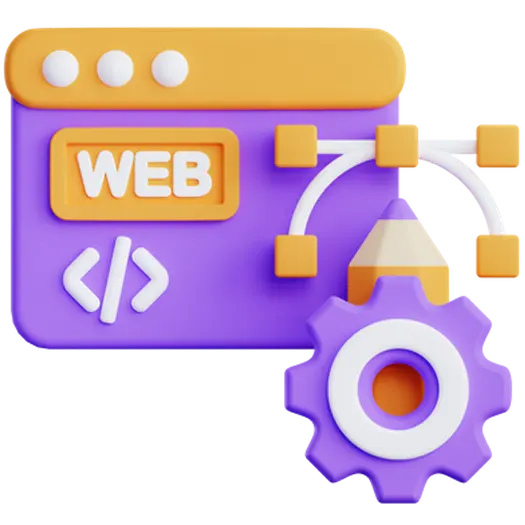Building a High-Availability System with Redundancy
In today’s digital landscape, system downtime can have a significant impact on businesses, leading to lost revenue, damaged reputation, and decreased customer satisfaction. A high-availability (HA) system, engineered with redundancy, is crucial for ensuring continuous operation and minimizing disruptions. This article explores the key concepts and strategies for building a robust and reliable HA system.
Table of Contents
- What is High Availability?
- Why High Availability Matters
- Redundancy: The Key to High Availability
- Strategies for Implementing High Availability
- Testing Your High-Availability System
- Frequently Asked Questions (FAQ)
- Ready to build a more reliable system?
What is High Availability?
High availability refers to the ability of a system to operate continuously without failure for a designated period. It’s often expressed as a percentage, representing the uptime of the system. For example, 99.999% availability (five nines) translates to a downtime of just over 5 minutes per year.
Why High Availability Matters
The importance of HA stems from the critical role that digital systems play in modern businesses. Consider this: “A website is not just a display it’s your company’s digital trust representation.” Any disruption to your system can lead to:
- Loss of Revenue: Downtime directly translates to lost sales, especially for e-commerce businesses.
- Damage to Reputation: Frequent outages erode customer trust and can negatively impact brand perception.
- Decreased Productivity: Internal systems that are unavailable can hinder employee productivity and delay critical tasks.
- Legal and Regulatory Compliance Issues: In some industries, downtime can lead to legal penalties or regulatory violations.
Redundancy: The Key to High Availability
Redundancy is the foundation of any HA system. It involves duplicating critical components to eliminate single points of failure. If one component fails, another can immediately take over, ensuring continuous operation. Let’s look at different types of redundancy:
Hardware Redundancy
This involves duplicating physical hardware components, such as servers, storage devices, and network devices. Examples include:
- Redundant Servers: Running multiple servers with the same applications and data, so one can take over if another fails.
- RAID Storage: Using RAID (Redundant Array of Independent Disks) configurations to protect against data loss due to hard drive failures.
- Redundant Power Supplies: Employing backup power supplies to prevent downtime during power outages.
Software Redundancy
Software redundancy involves implementing multiple instances of critical software components or using fault-tolerant software architectures. Examples include:
- Clustered Applications: Running applications on a cluster of servers, so if one server fails, the application can automatically restart on another server.
- Redundant Databases: Using database replication or clustering to ensure data availability even if one database server fails.
Network Redundancy
Network redundancy ensures that network connectivity remains available even if one network component fails. Examples include:
- Multiple Network Paths: Using multiple network connections and routers to provide alternative paths for network traffic.
- Redundant Network Devices: Deploying redundant switches, routers, and firewalls to prevent single points of failure.
Data Redundancy
Data redundancy is essential for protecting against data loss and ensuring data availability. Examples include:
- Data Replication: Replicating data to multiple locations, so if one location fails, the data is still available from another location.
- Backups: Regularly backing up data to a separate storage location, so it can be restored in case of a disaster.
Strategies for Implementing High Availability
Load Balancing
Load balancing distributes incoming network traffic across multiple servers, preventing any single server from becoming overloaded. This improves performance and availability. If one server fails, the load balancer can automatically redirect traffic to the remaining servers.
Failover Clusters
Failover clusters are groups of servers that work together to provide high availability. If one server in the cluster fails, another server automatically takes over its workload, minimizing downtime.
Replication
Replication involves copying data from one location to another, ensuring that a consistent copy of the data is always available. This is commonly used for databases and file systems.
Monitoring and Alerting
Continuous monitoring is crucial for detecting potential problems before they cause downtime. Implement robust monitoring tools to track system performance, resource utilization, and error rates. Configure alerts to notify administrators when critical thresholds are exceeded.
Testing Your High-Availability System
It’s crucial to regularly test your HA system to ensure that it functions correctly in the event of a failure. This includes:
- Simulating Failures: Intentionally causing failures of various components to verify that the system can automatically recover.
- Performance Testing: Measuring the performance of the system under various load conditions to identify potential bottlenecks.
- Disaster Recovery Drills: Practicing the procedures for restoring the system from backups in case of a disaster.
Frequently Asked Questions (FAQ)
Q: What is the difference between high availability and disaster recovery?
A: High availability focuses on minimizing downtime during planned or unplanned outages, while disaster recovery focuses on restoring a system to operation after a major disaster. HA provides near-instantaneous failover, while DR involves more complex recovery procedures.
Q: What is the cost of implementing a high-availability system?
A: The cost of implementing an HA system varies depending on the complexity of the system and the level of redundancy required. It typically involves investments in redundant hardware, software, and network infrastructure. However, the cost of downtime can often outweigh the cost of implementing HA.
Q: How do I choose the right HA strategy for my business?
A: The right HA strategy depends on your specific business requirements, budget, and risk tolerance. Consider factors such as the criticality of your applications, the acceptable level of downtime, and the cost of implementing different HA solutions. It’s often beneficial to consult with an IT expert to develop a tailored HA strategy.
Ready to build a more reliable system?
Building a high-availability system requires careful planning, design, and implementation. If you’re looking to enhance the resilience of your IT infrastructure and minimize the risk of downtime, Doterb can help. Our team of experienced IT professionals can assess your needs, design a customized HA solution, and provide ongoing support to ensure the continuous operation of your critical systems.
If your business needs an efficient website or digital system, contact the Doterb team today.