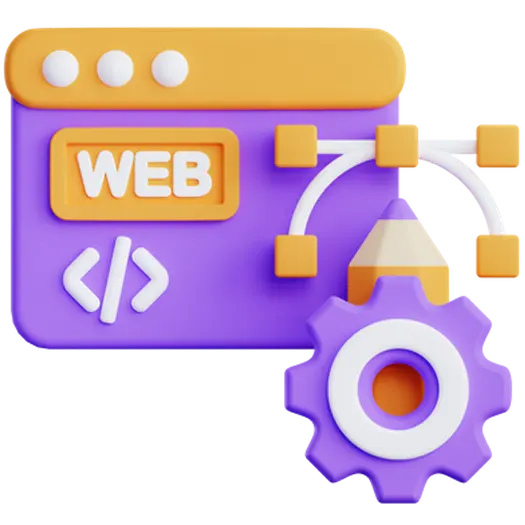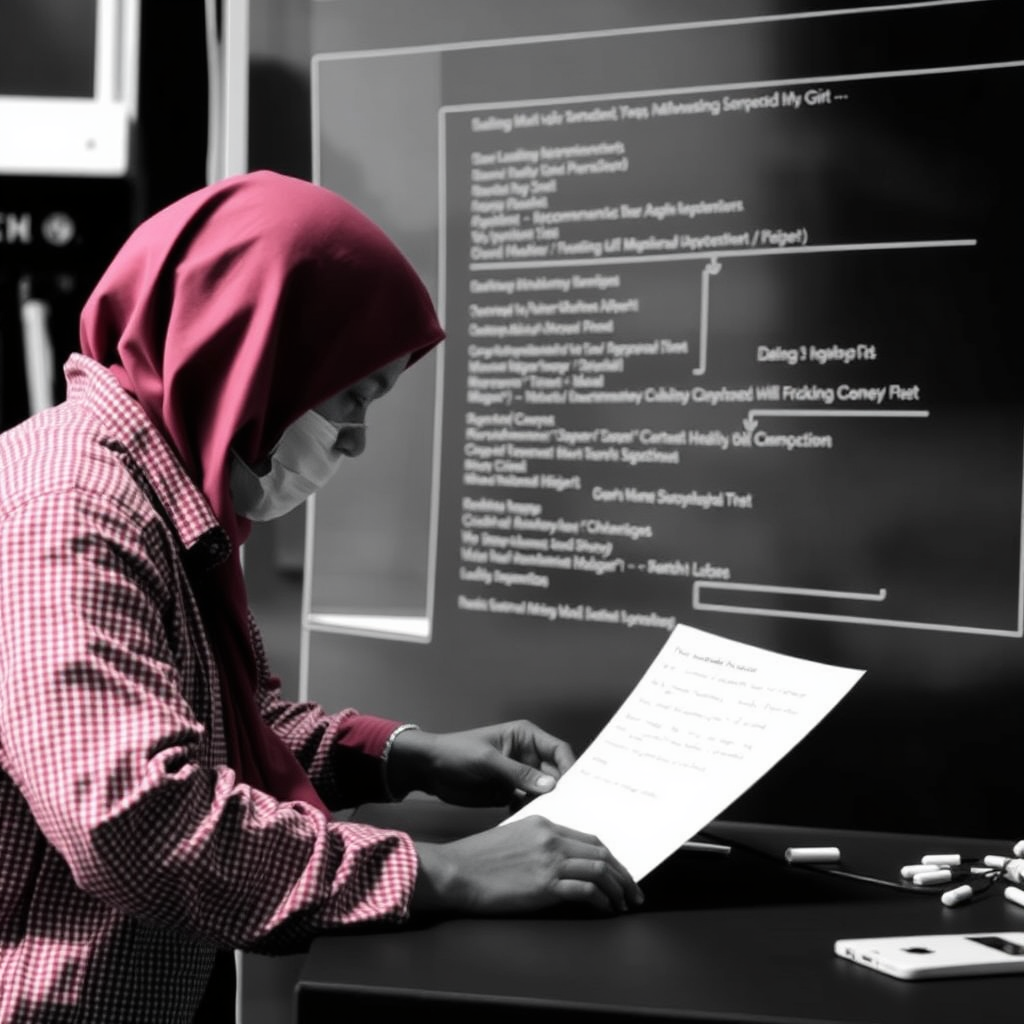
The Importance of a Clean Git History for Successful Software Development
In the fast-paced world of software development, version control is not just a convenience; it’s a necessity. Git, a widely adopted distributed version control system, is often the cornerstone of modern development workflows. However, simply *using* Git isn’t enough. Maintaining a clean and understandable Git history is crucial for collaboration, debugging, and overall project success. This article explores the many benefits of cultivating a clean Git history and offers practical tips for achieving it.
Table of Contents
- Why a Clean Git History Matters
- Benefits of a Clean Git History
- Strategies for Maintaining a Clean Git History
- Common Mistakes to Avoid
- Frequently Asked Questions (FAQ)
- Ready to Optimize Your Development Workflow?
Why a Clean Git History Matters
Imagine trying to understand a novel where chapters are jumbled, sentences are nonsensical, and the plot jumps randomly. That’s essentially what a messy Git history feels like to a developer trying to understand the evolution of a codebase. A clean Git history, on the other hand, acts as a clear and concise narrative, providing valuable context and insights into the project’s development process.
As we at Doterb believe, “Efficient systems are born from collaboration between strategy and technology.” This applies directly to Git history. A well-organized history reflects a well-thought-out strategy, facilitating effective collaboration and ultimately leading to better technological solutions.
Benefits of a Clean Git History
The benefits of maintaining a clean Git history are numerous and impactful. Let’s explore some key advantages:
Improved Collaboration
When multiple developers are working on the same project, a clear Git history ensures everyone is on the same page. Team members can easily understand the purpose and impact of each change, fostering better communication and reducing conflicts.
Easier Debugging
Debugging becomes significantly easier with a clean history. When encountering a bug, developers can quickly trace back the changes that led to the issue, identify the root cause, and implement a fix more efficiently.
Simplified Code Review
Code reviews are a crucial part of the development process. A clean history makes code reviews more effective by presenting changes in a logical and organized manner. Reviewers can easily understand the context and purpose of each change, leading to more thorough and insightful feedback.
Reduced Cognitive Load
Working with a complex codebase can be mentally taxing. A clean Git history reduces cognitive load by providing a clear and concise overview of the project’s evolution. This allows developers to focus on the task at hand without getting bogged down by irrelevant or confusing information.
Strategies for Maintaining a Clean Git History
Maintaining a clean Git history requires discipline and adherence to best practices. Here are some essential strategies:
Write Meaningful Commit Messages
Commit messages are the cornerstone of a clean Git history. Each commit message should clearly and concisely describe the changes made in the commit. Use the imperative mood (e.g., “Fix bug” instead of “Fixed bug”) and provide sufficient context to understand the purpose of the change. A good commit message answers the question: “Why was this change made?”
Create Atomic Commits
An atomic commit contains a single, logical change. Avoid bundling multiple unrelated changes into a single commit. Atomic commits make it easier to understand the purpose of each change and to revert individual changes if necessary.
Commit Frequently
Committing frequently, even for small changes, helps to create a more granular and detailed history. Frequent commits also make it easier to track progress and to revert to previous versions if needed. Aim for committing multiple times per day.
Understand Rebasing vs. Merging
Rebasing and merging are two different ways to integrate changes from one branch into another. While merging preserves the entire history of both branches, rebasing creates a linear history by rewriting the commits on the current branch to be based on the target branch. Rebasing can lead to a cleaner history, but it should be used with caution, especially when working on public branches.
Leverage Git Hooks
Git hooks are scripts that run automatically before or after certain Git events, such as commits, pushes, and merges. You can use Git hooks to enforce coding standards, validate commit messages, and perform other tasks to ensure a clean Git history.
Common Mistakes to Avoid
Despite best intentions, certain habits can clutter your Git history. Here are some common mistakes to avoid:
- Committing large binary files (e.g., images, videos) directly to the repository. Use Git LFS (Large File Storage) for these.
- Committing configuration files with sensitive information (e.g., passwords, API keys). Use environment variables or dedicated secrets management tools instead.
- Committing generated files (e.g., build artifacts, compiled code). These should typically be excluded using a `.gitignore` file.
- Writing vague or uninformative commit messages (e.g., “Fixed issue,” “Updated code”).
Frequently Asked Questions (FAQ)
Here are some frequently asked questions about maintaining a clean Git history:
-
Q: Is it ever too late to clean up a Git history?
A: While cleaning up a Git history is always beneficial, doing it early is ideal. However, you can rewrite history using tools like `git rebase` even on existing projects. Be cautious when rewriting shared branches. -
Q: What is the difference between `git revert` and `git reset`?
A: `git revert` creates a new commit that undoes the changes made by a specific commit, preserving the history. `git reset` moves the current branch pointer to a previous commit, potentially discarding commits and altering the history. Use `git revert` for shared branches and `git reset` for local branches. -
Q: How can I enforce commit message standards within my team?
A: You can use Git hooks or dedicated commit message linters to enforce standards. These tools can automatically check commit messages for compliance and reject commits that don’t meet the criteria. Consider using a consistent commit message format such as Conventional Commits.
Ready to Optimize Your Development Workflow?
A clean Git history is a cornerstone of efficient software development and collaboration. By following the strategies outlined in this article, you can improve your team’s productivity, simplify debugging, and create a more understandable and maintainable codebase.
If your business needs assistance with web development, system integration, digital transformation, or optimizing your development workflow for maximum efficiency, contact the Doterb team today. We’re here to help you build robust and scalable solutions.